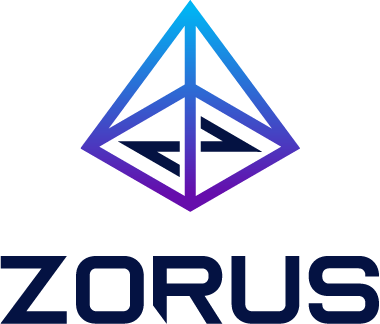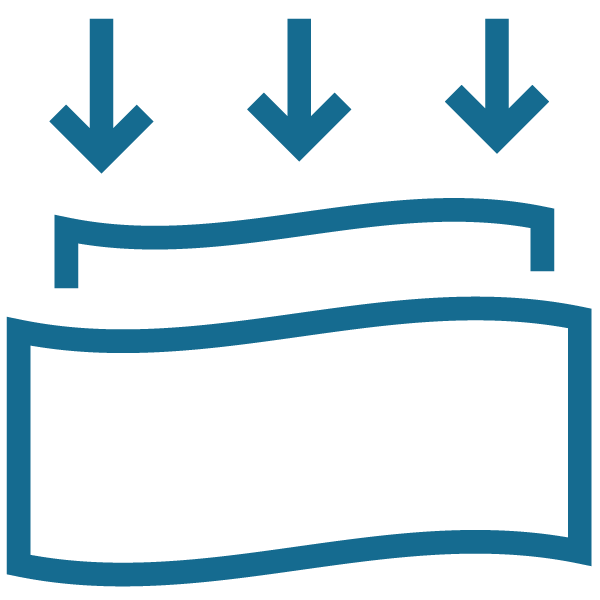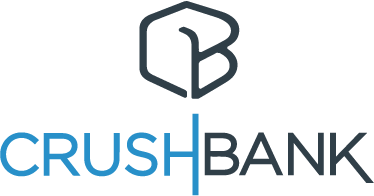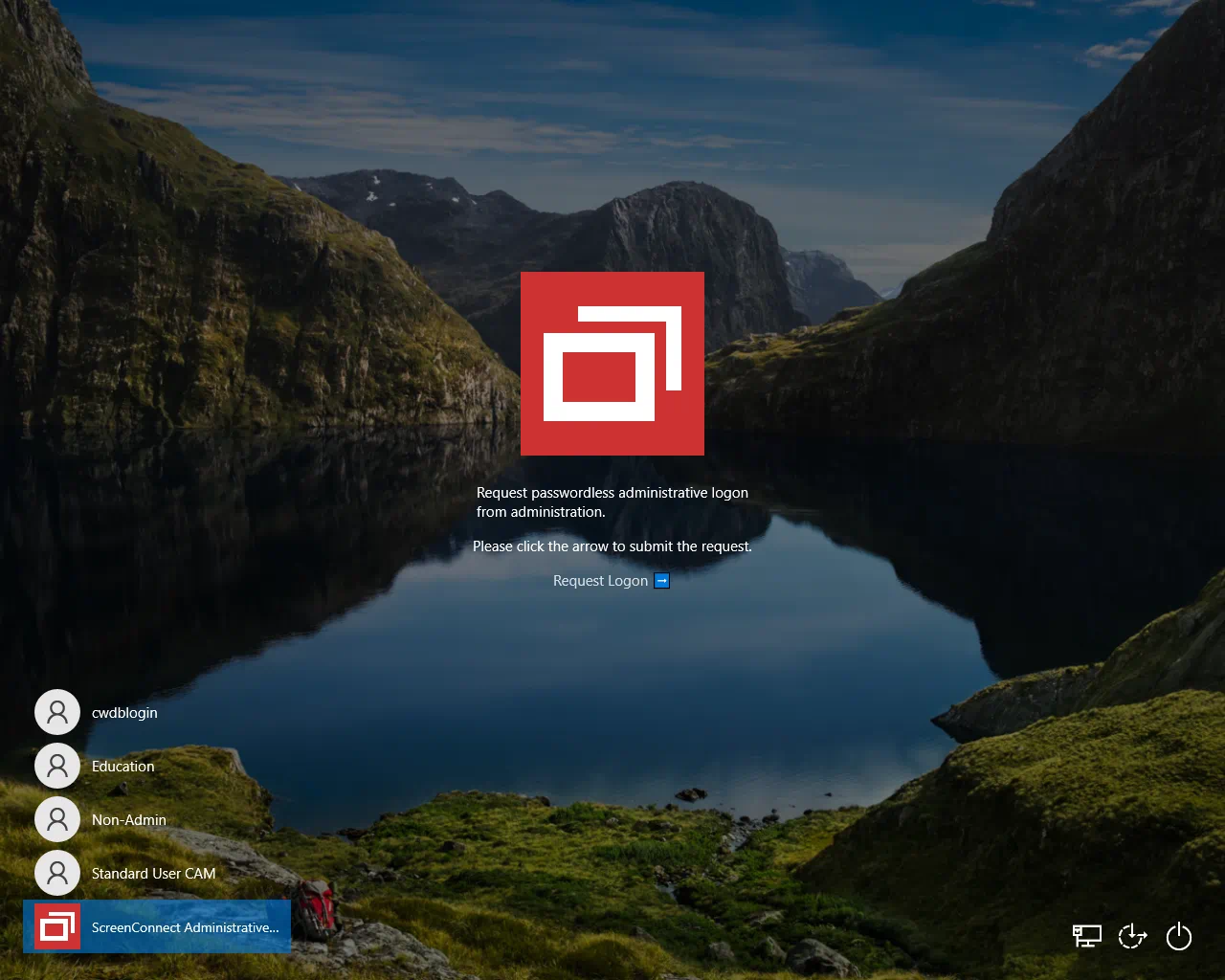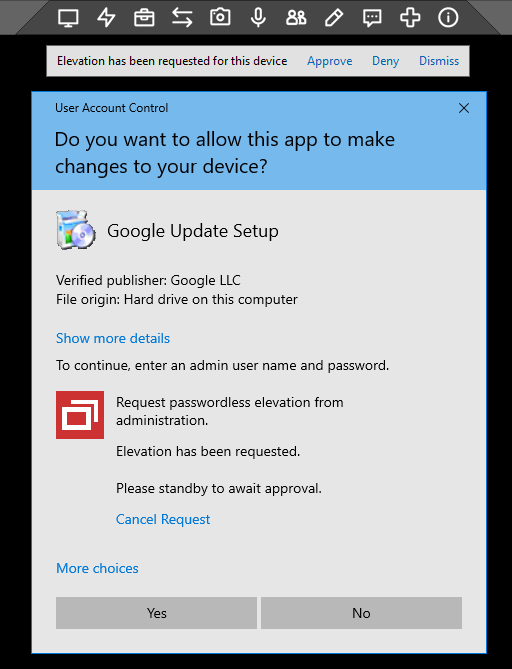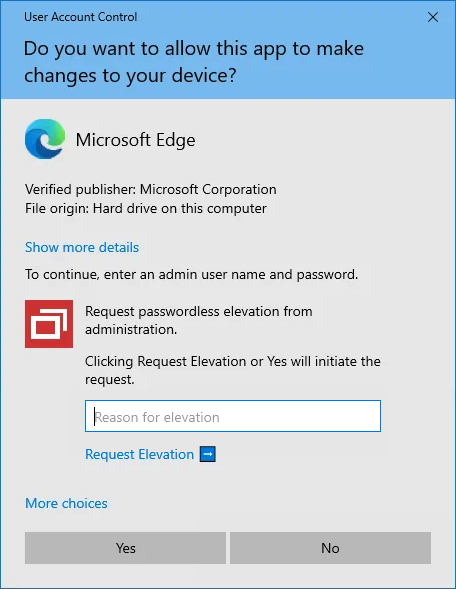ConnectWise Access Management
Protect every endpoint with least-privilege access management, ensuring secure, streamlined, and compliant operations.
Granting full admin rights to end users can leave your customers open to risk, but a zero-trust process can create a frustrating customer experience that doesn’t seem “worth it.” Embrace ConnectWise Access Management™, our Privileged Access Management (PAM) solution for effortless access requests. Leveraging our least-privilege controls, you can achieve seamless security and operational efficiency, making access management a breeze.
Access Management eliminates shared credentials, reduces compliance concerns, and ensures users have only the permissions they need. Enhance your cybersecurity posture, streamline operations, and experience peace of mind with our powerful PAM software.
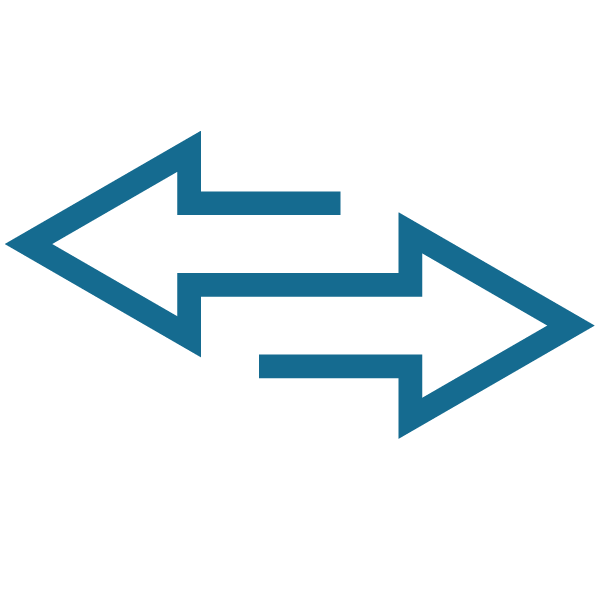
Streamlined elevation access
Enforce least privilege with PAM software, effortlessly managing elevation requests.
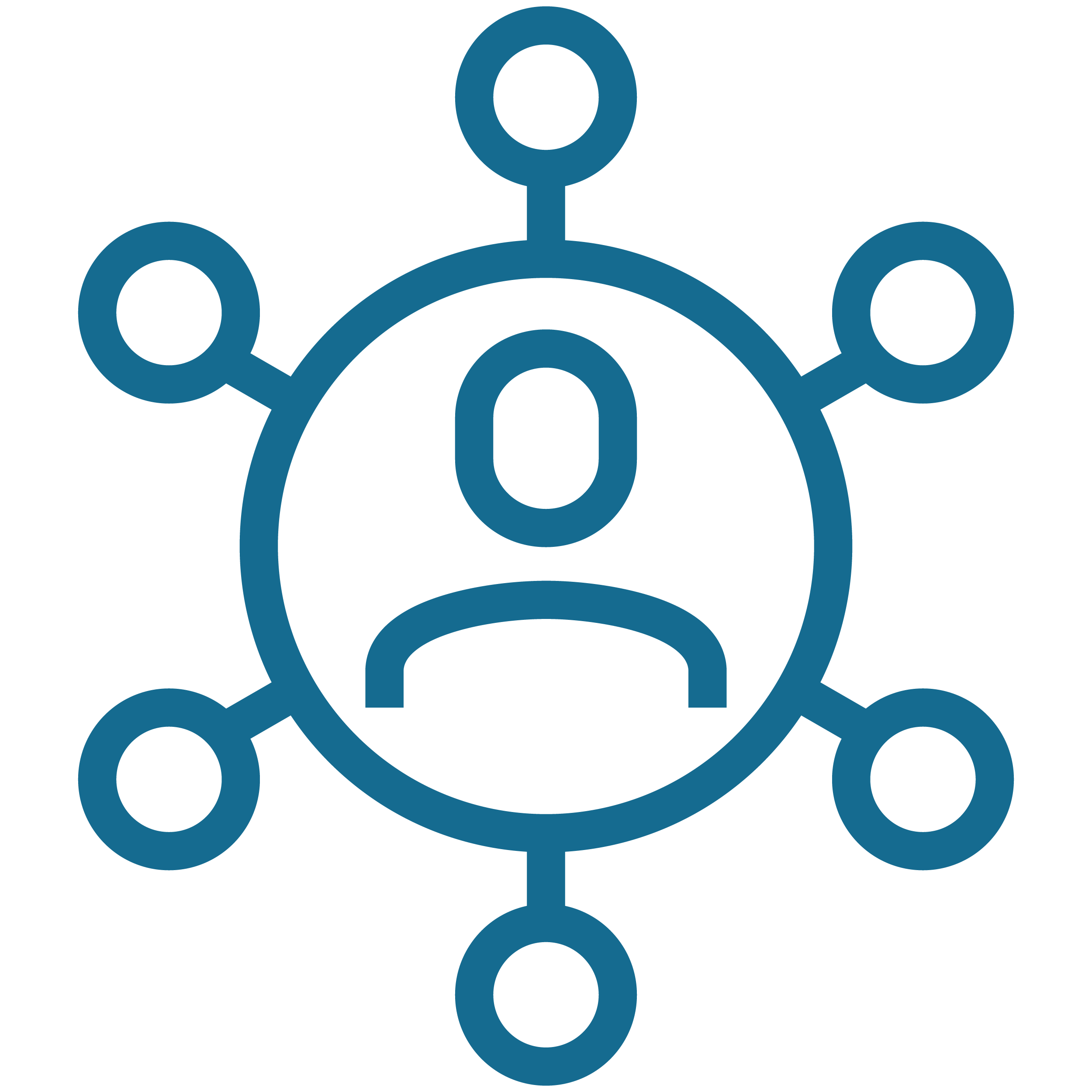
Secure one-time admin login
Enhance security with one-time, encrypted admin access, preventing misuse and shared credentials.

Transparent oversight
Ensure compliance with detailed logs of access requests, approvals, and denials, enhancing security.