
TimeZest
Automated scheduling solution designed for MSP's

Automated scheduling solution designed for MSP's
This integration is certified via the ConnectWise Invent program, which means it was developed in collaboration with the ConnectWise API team, passed a security review, completed the certification process, and receives tier 1 integration support.
TimeZest is scheduling at its best, empowering your clients to find and book times that work for them. Choices are made based on real-time availability, confirmed with calendar invites, and followed up with non-invasive reminders. Tickets are updated automatically, streamlining your ticketing workflow and scheduling for faster resolutions and happier clients. With TimeZest, it’s never been easier to schedule.
Scheduling Request – When your team is ready to schedule with a client, they decide how much time will be needed and use the TimeZest Pod to kick off the scheduling request right from the ticket.
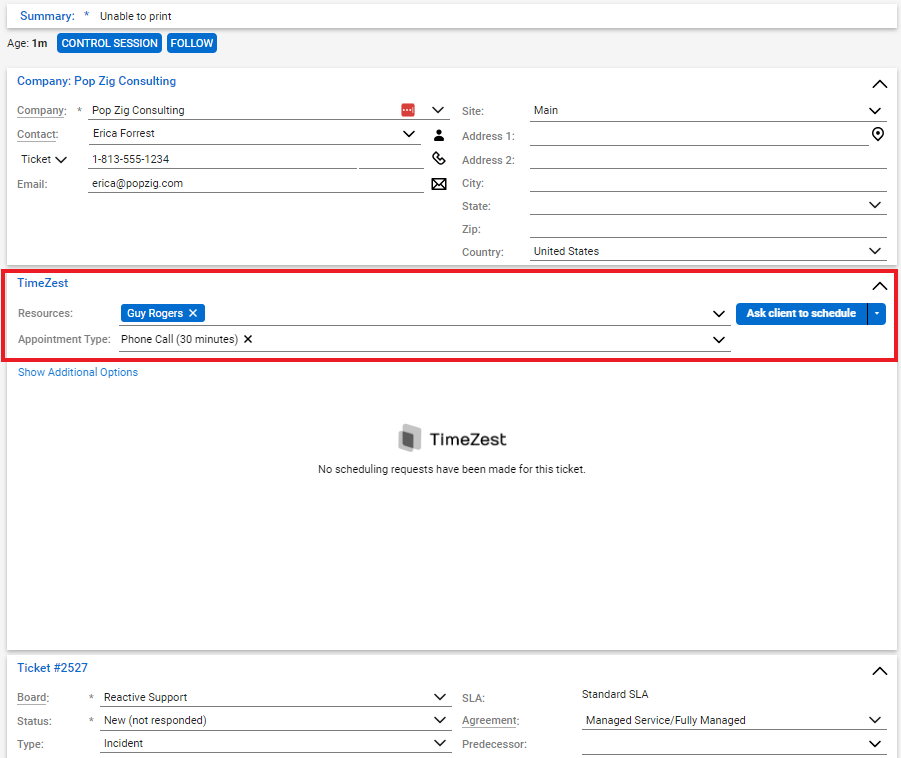
Invitation– TimeZest shares a scheduling link with your client, inviting them to choose the time that best suits them. Times are based on your team member’s real-time availability, company’s regular working hours and holiday schedule.
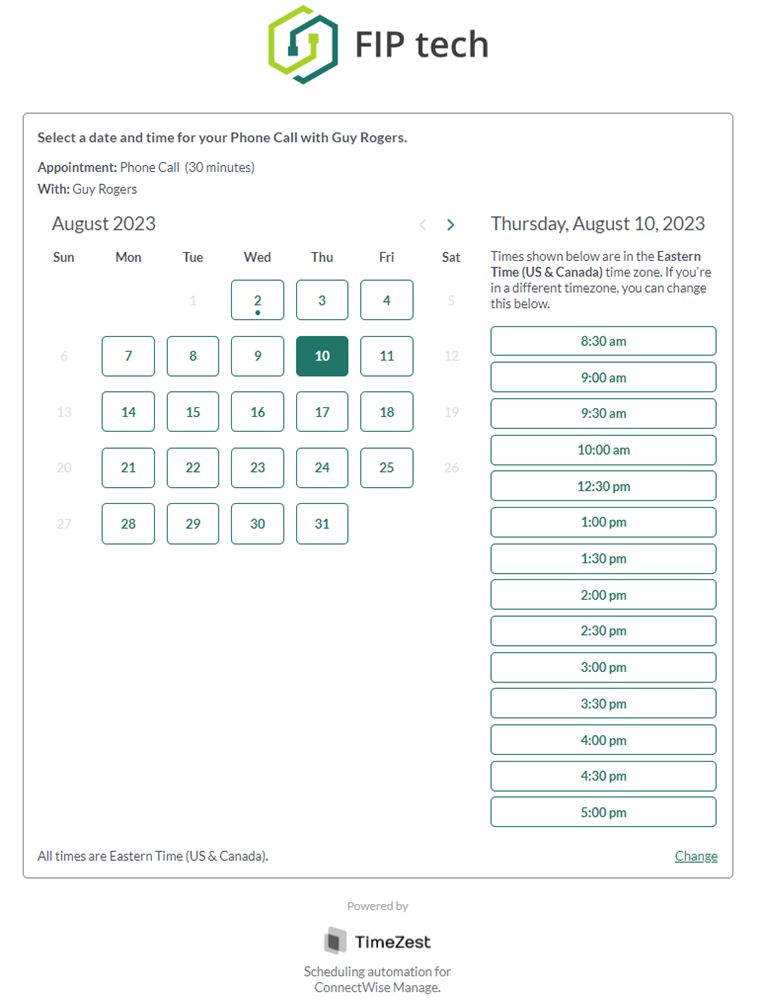
Once scheduled, TimeZest sends your client a confirmation email and calendar item, updates the ticket status in ConnectWise Manage, and allocates your staff as a ticket resource. Oh, and we update the ticket’s internal notes along the way so everybody knows exactly what’s going on.
Requirements: TimeZest integrates with ConnectWise PSA using its REST APIs and works equally well with cloud and on-premises instances. Setup is a cinch: create an API Member, enter the API keys into TimeZest and away you go.
Features:
If you need assistance with creating API members or integration setup please send a note to Help@ConnectWise.com and the ConnectWise PSA support team can assist. For any other questions with this integration, please contact the vendor directly to resolve any issues.
Only registered users can view documentation.
After signing in, we’ll redirect you back here.
Only registered users can view documentation.
After signing in, we’ll redirect you back here.
TimeZest is scheduling at its best, empowering your clients to find and book times that work for them. Choices are made based on real-time availability, confirmed with calendar invites, and followed up with non-invasive reminders. Tickets are updated automatically, streamlining your ticketing workflow and scheduling for faster resolutions and happier clients. With TimeZest, it’s never been easier to schedule.
Scheduling Request – When your team is ready to schedule with a client, they decide how much time will be needed and use the TimeZest Pod to kick off the scheduling request right from the ticket.
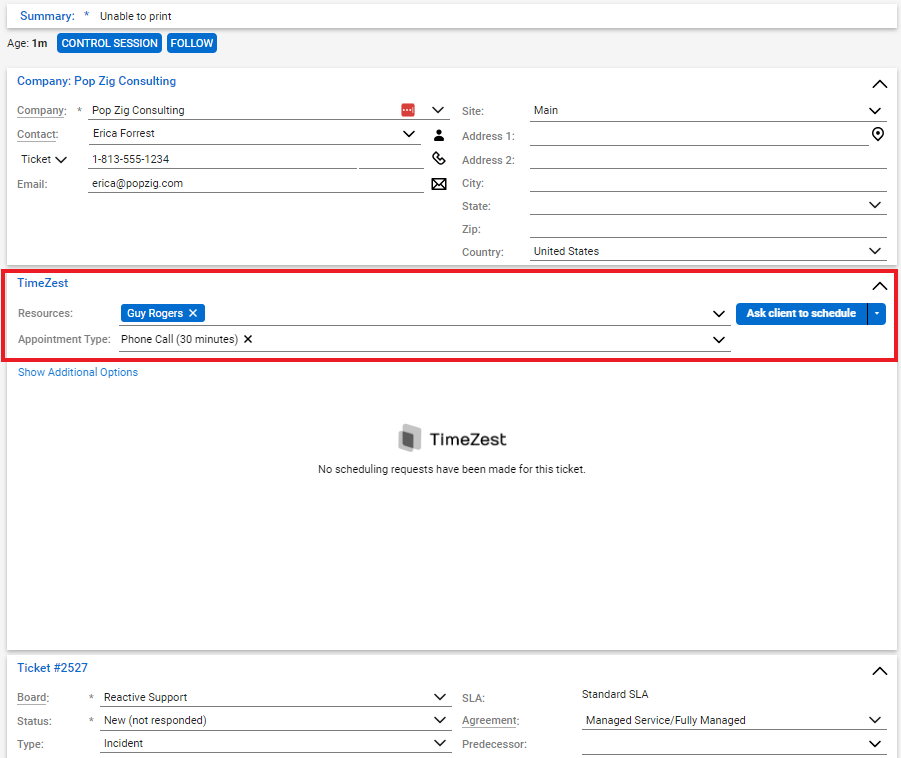
Invitation– TimeZest shares a scheduling link with your client, inviting them to choose the time that best suits them. Times are based on your team member’s real-time availability, company’s regular working hours and holiday schedule.
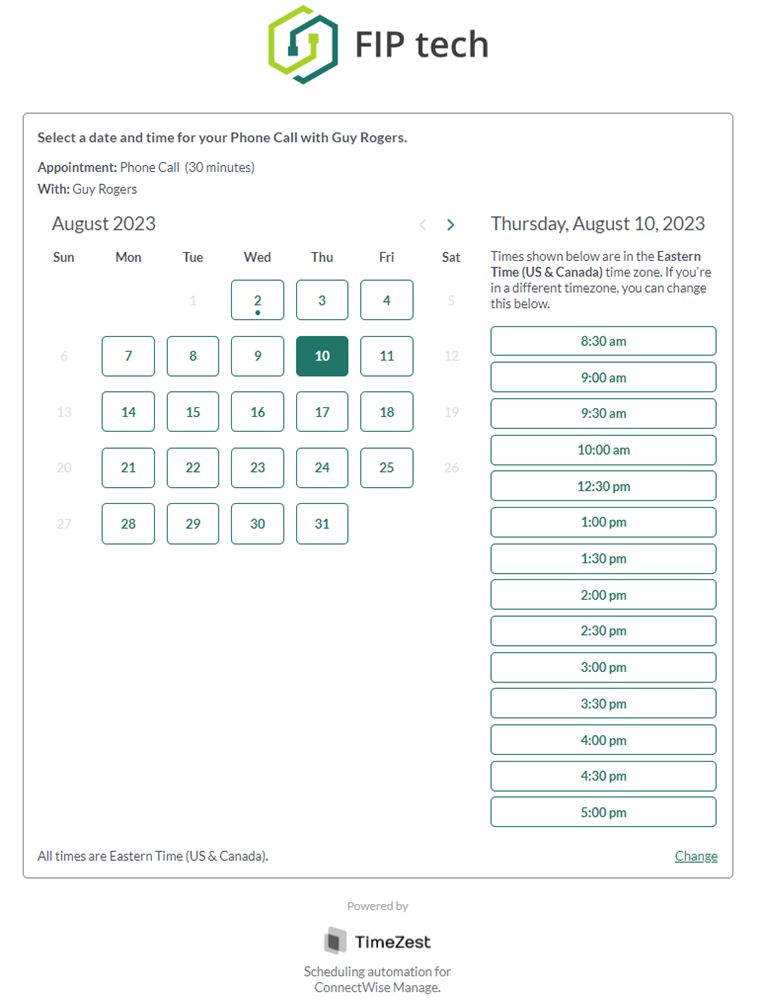
Once scheduled, TimeZest sends your client a confirmation email and calendar item, updates the ticket status in ConnectWise Manage, and allocates your staff as a ticket resource. Oh, and we update the ticket’s internal notes along the way so everybody knows exactly what’s going on.
Requirements: TimeZest integrates with ConnectWise PSA using its REST APIs and works equally well with cloud and on-premises instances. Setup is a cinch: create an API Member, enter the API keys into TimeZest and away you go.
Features:
If you need assistance with creating API members or integration setup please send a note to Help@ConnectWise.com and the ConnectWise PSA support team can assist. For any other questions with this integration, please contact the vendor directly to resolve any issues.