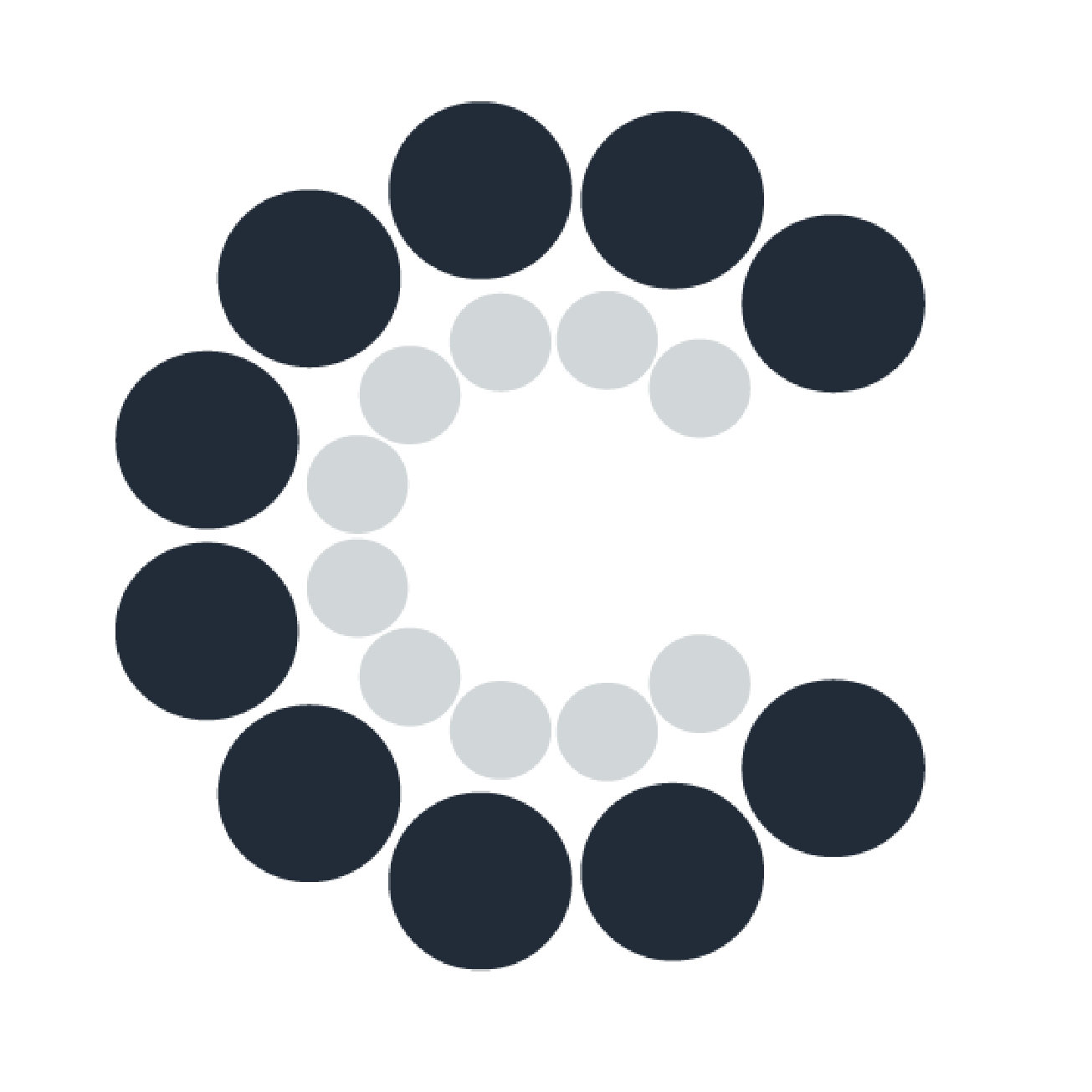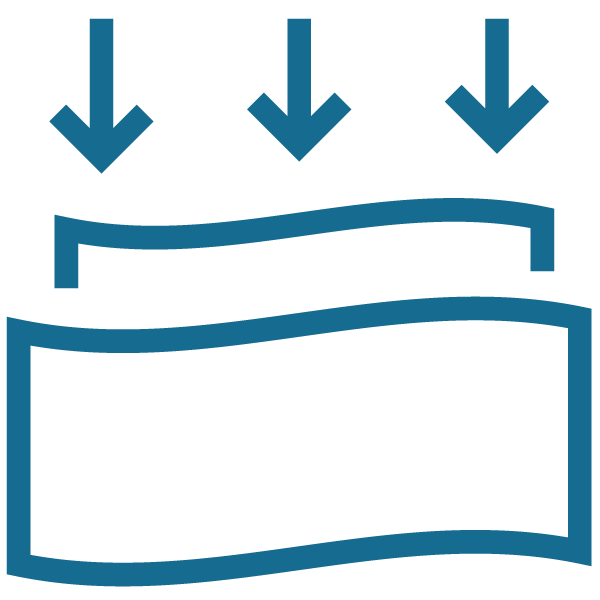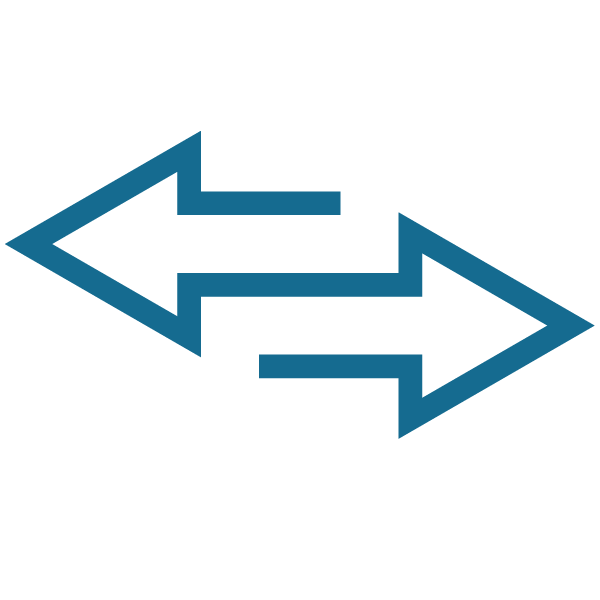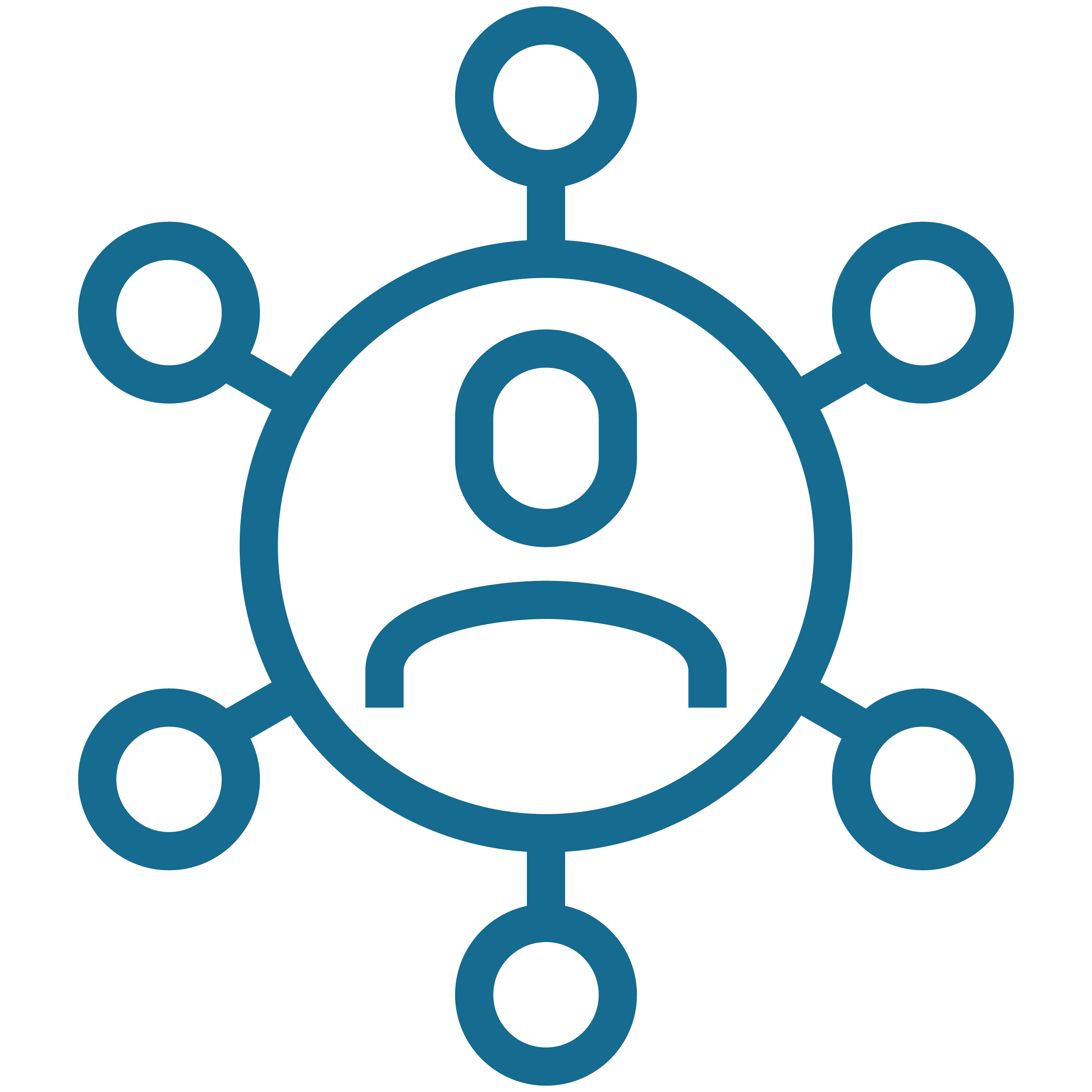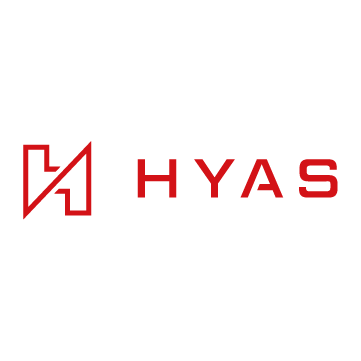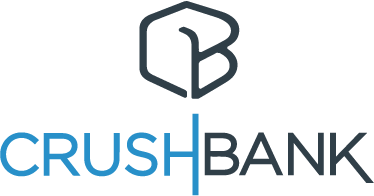- ConnectWise Certified
- Business Needs
Explore ConnectWise Certified Integrations
Explore ConnectWise Certified Integrations
Featured Products
Explore By Business Need
Explore By Business Need
Featured Products
Join the ConnectWise Marketplace Ecosystem
Featured Products
Resources
Featured Products