
mConnect for Sage Intacct
A tailored integration to connect your accounting functions with ConnectWise PSA.

A tailored integration to connect your accounting functions with ConnectWise PSA.
This integration is certified via the ConnectWise Invent program, which means it was developed in collaboration with the ConnectWise API team, passed a security review, completed the certification process, and receives tier 1 integration support.
This eliminates the need for error-prone, manual importing and exporting of data from each system, allowing your business to synchronize information between accounting, sales, invoicing, inventory, time entry, and more. For more information contact mconnect@ddaftech.com.
Master records such as companies, products, projects, and more are entered, and maintained, in ConnectWise PSA. Our tool, mConnect, recognizes the record additions or changes and transmits that information to Sage Intacct - keeping both systems in sync.
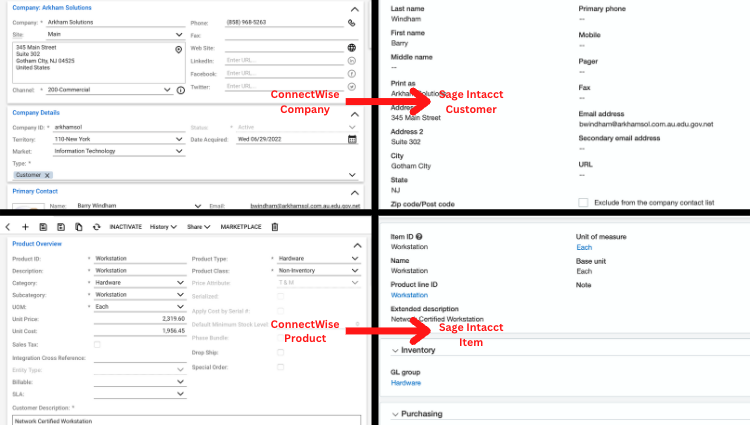
Our transactional synchronization process allows you to control the sync of Sales Invoices and Purchase Receipts to Sage Intacct based on the status of the document in ConnectWise PSA. This means we can work fully within your existing, or new, workflows in ConnectWise PSA and still automatically push information instantly to Sage Intacct. There’s NO batching and NO waiting! As with all our integration processes, you have complete control over the data mapping process, so your data goes into the correct buckets every time!
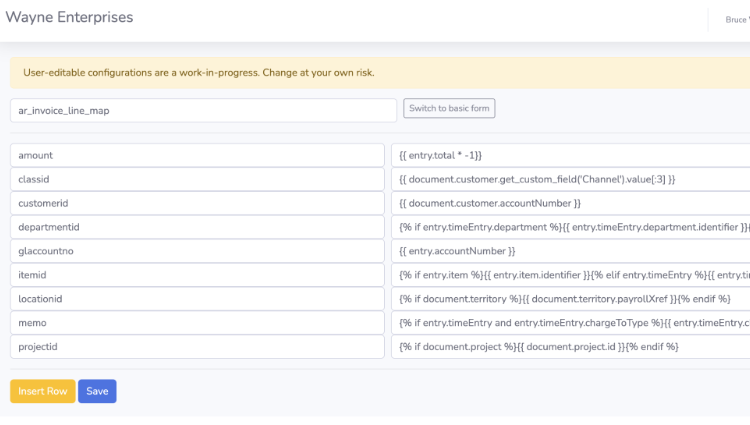
mConnect allows companies to regain lost time by maintaining records in ConnectWise PSA that update Sage Intacct automatically in real-time. Companies can control what records are pushed by choosing triggers for synchronization and take control of the field mappings by tailoring the mappings to meet your company needs.
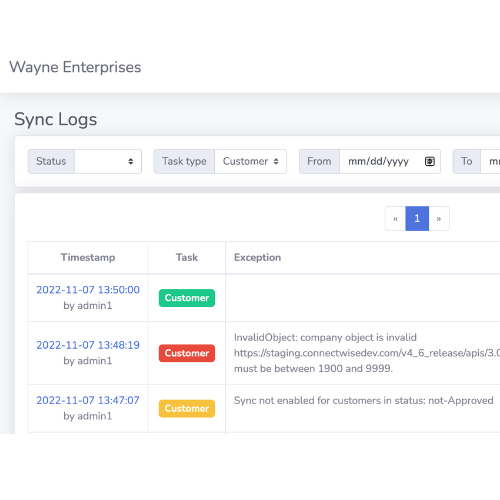
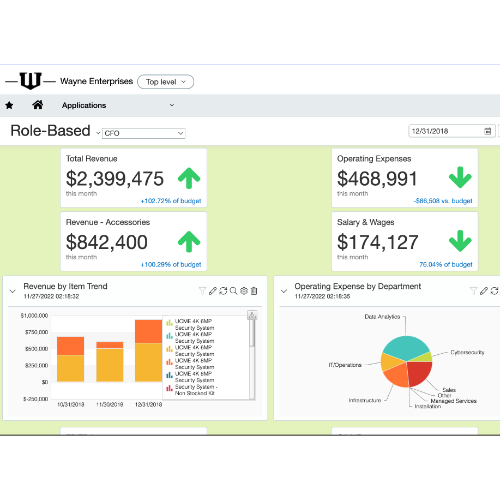
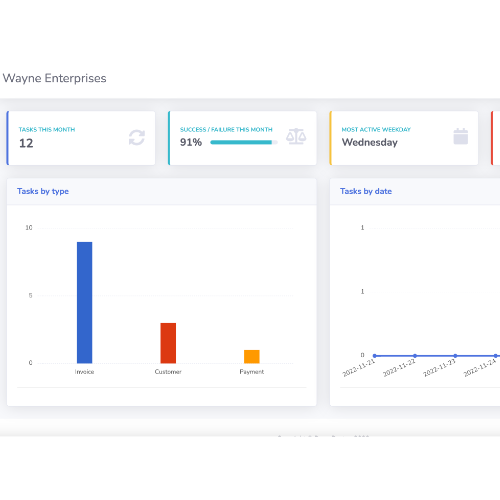
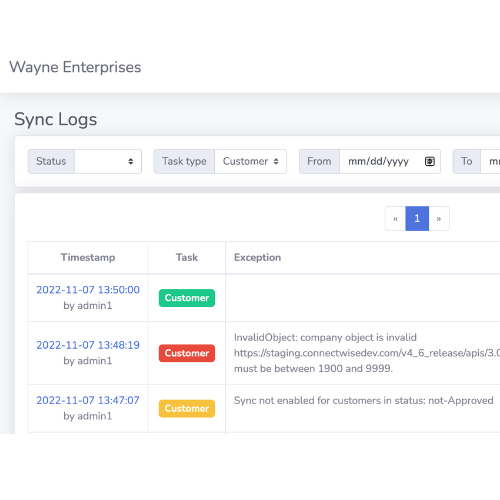
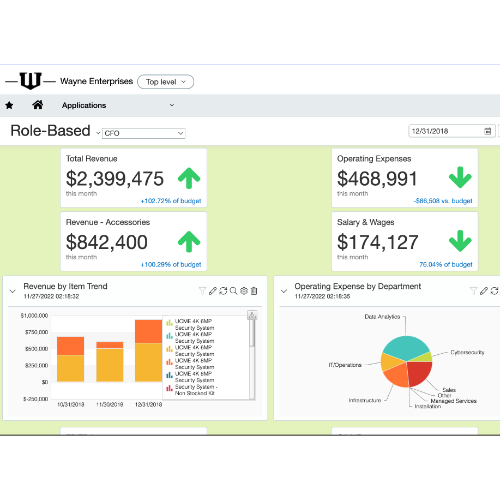
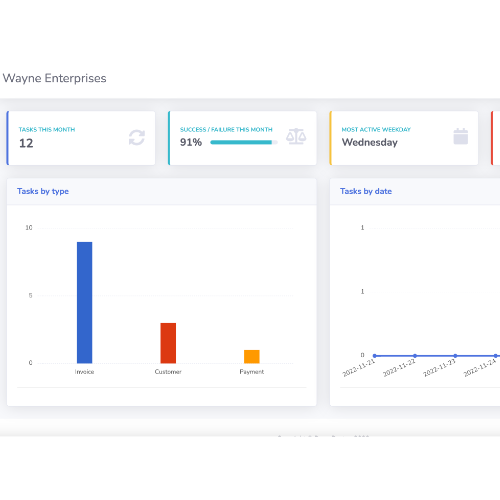
Requirements: mConnect for Sage Intacct is compatible with all supported versions of ConnectWise PSA.
Features:
If you need assistance with creating API members or integration setup please send a note to Help@ConnectWise.com and the ConnectWise PSA support team can assist. For any other questions with this integration, please contact the vendor directly to resolve any issues.
Only registered users can view documentation.
After signing in, we’ll redirect you back here.
Only registered users can view documentation.
After signing in, we’ll redirect you back here.
This eliminates the need for error-prone, manual importing and exporting of data from each system, allowing your business to synchronize information between accounting, sales, invoicing, inventory, time entry, and more. For more information contact mconnect@ddaftech.com.
Master records such as companies, products, projects, and more are entered, and maintained, in ConnectWise PSA. Our tool, mConnect, recognizes the record additions or changes and transmits that information to Sage Intacct - keeping both systems in sync.
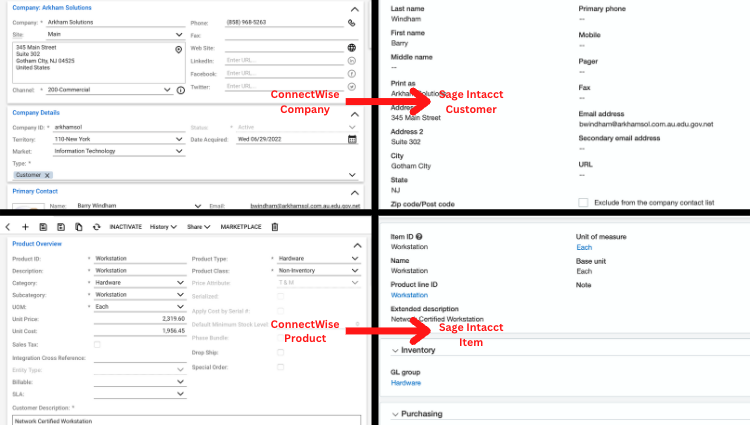
Our transactional synchronization process allows you to control the sync of Sales Invoices and Purchase Receipts to Sage Intacct based on the status of the document in ConnectWise PSA. This means we can work fully within your existing, or new, workflows in ConnectWise PSA and still automatically push information instantly to Sage Intacct. There’s NO batching and NO waiting! As with all our integration processes, you have complete control over the data mapping process, so your data goes into the correct buckets every time!
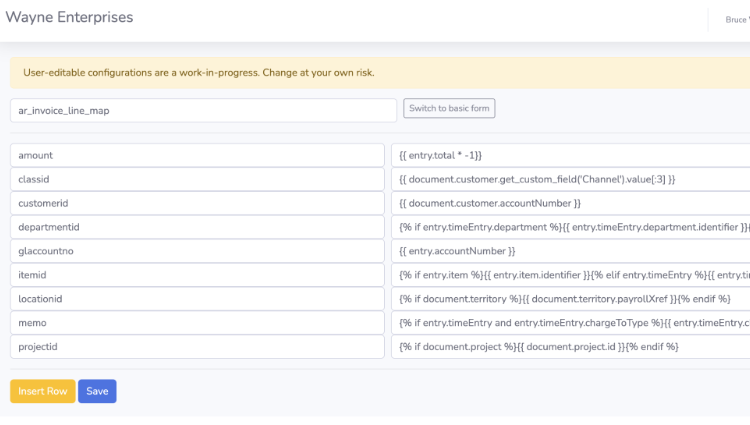
mConnect allows companies to regain lost time by maintaining records in ConnectWise PSA that update Sage Intacct automatically in real-time. Companies can control what records are pushed by choosing triggers for synchronization and take control of the field mappings by tailoring the mappings to meet your company needs.
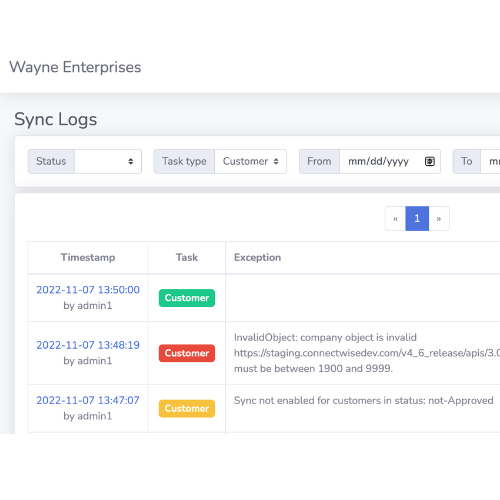
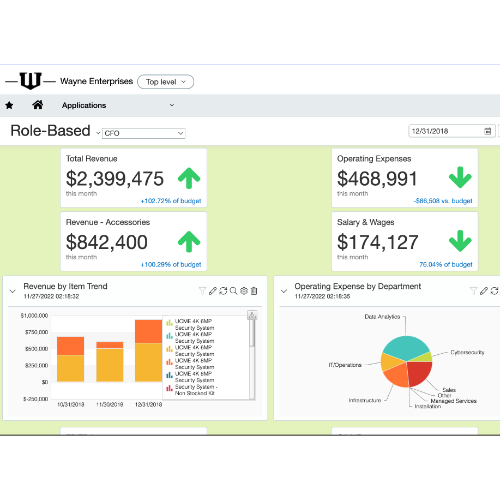
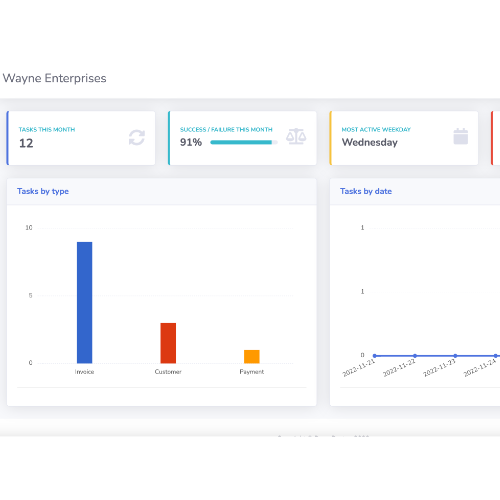
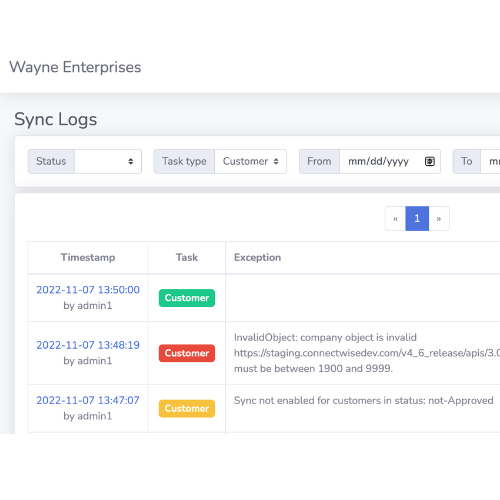
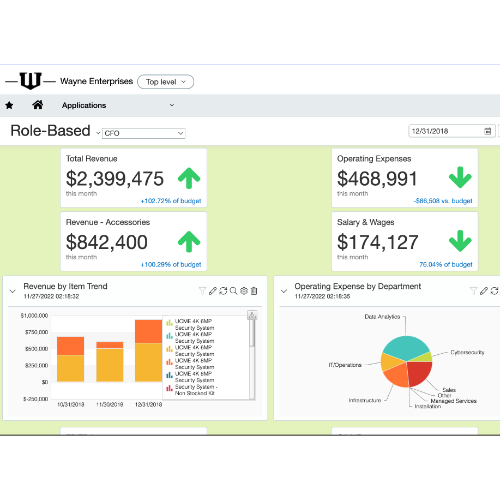
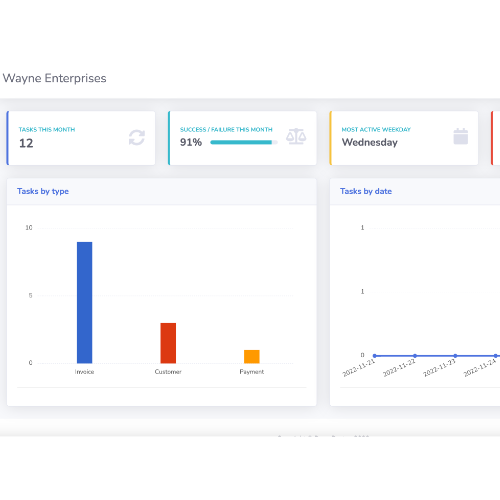
Requirements: mConnect for Sage Intacct is compatible with all supported versions of ConnectWise PSA.
Features:
If you need assistance with creating API members or integration setup please send a note to Help@ConnectWise.com and the ConnectWise PSA support team can assist. For any other questions with this integration, please contact the vendor directly to resolve any issues.