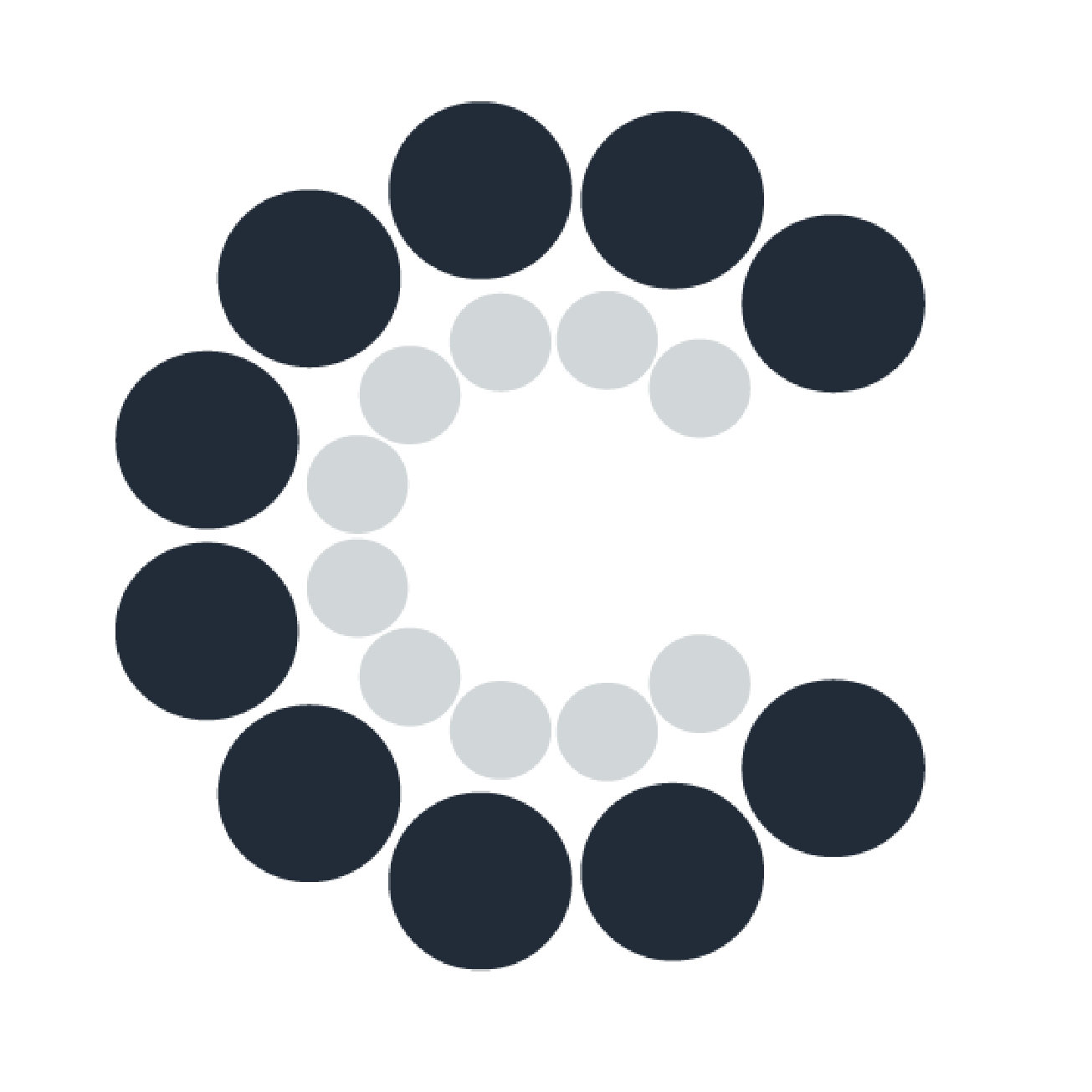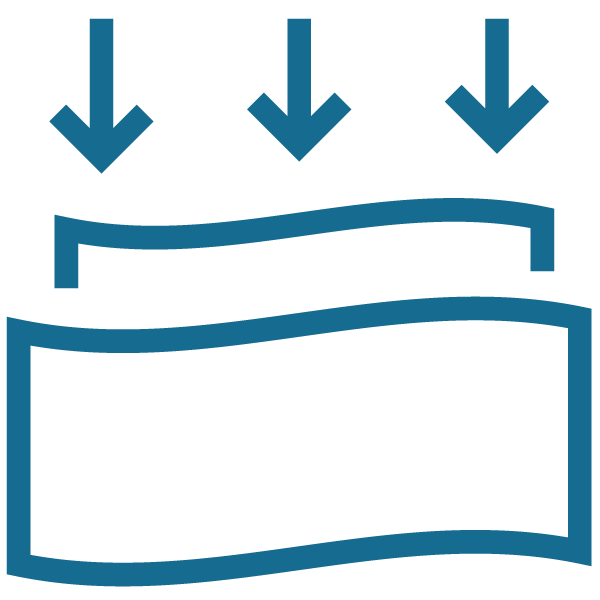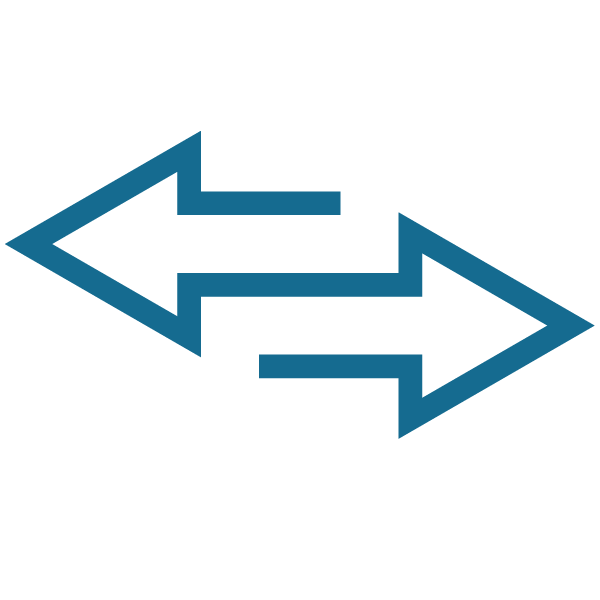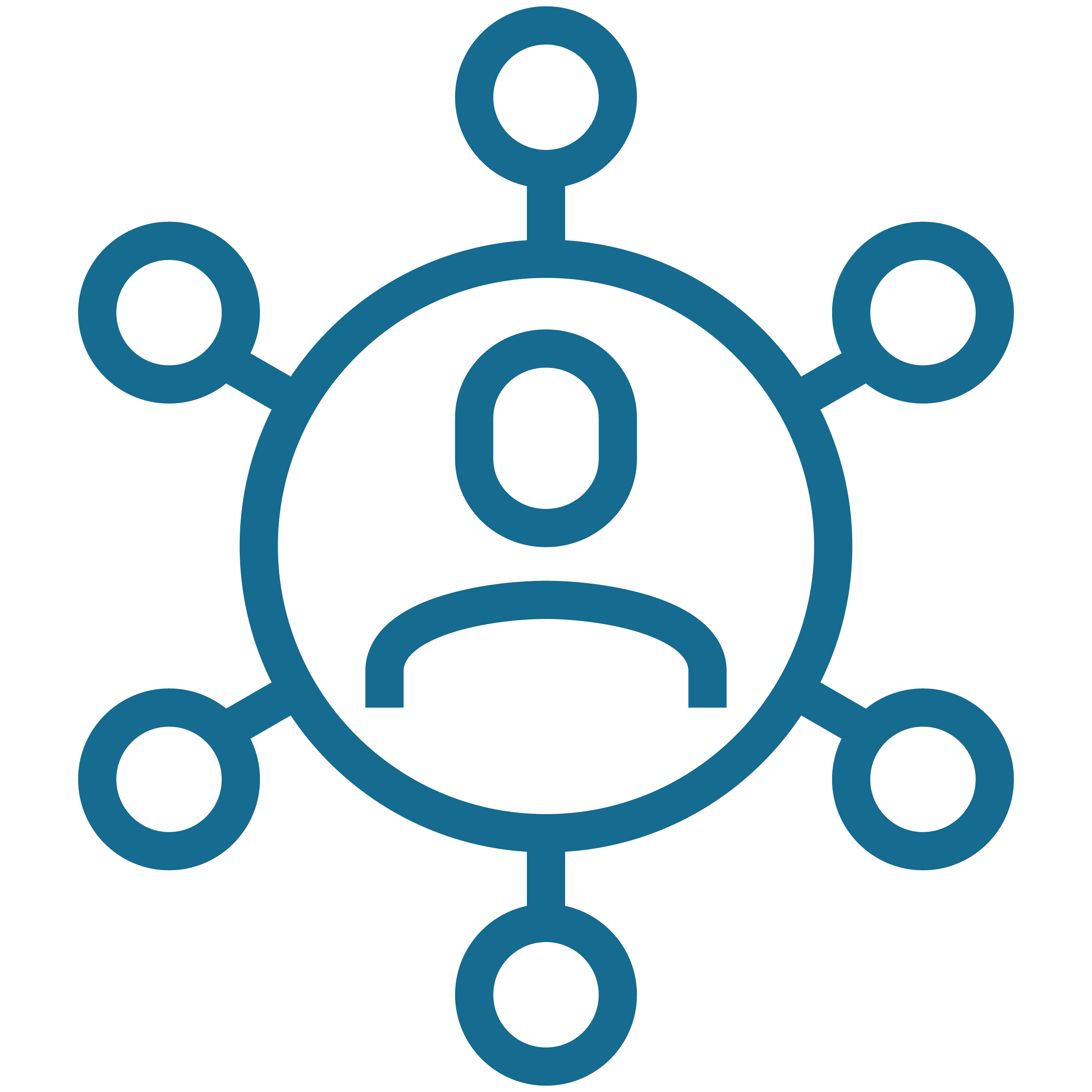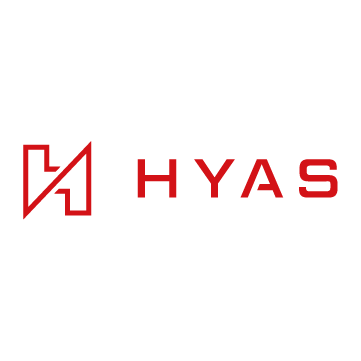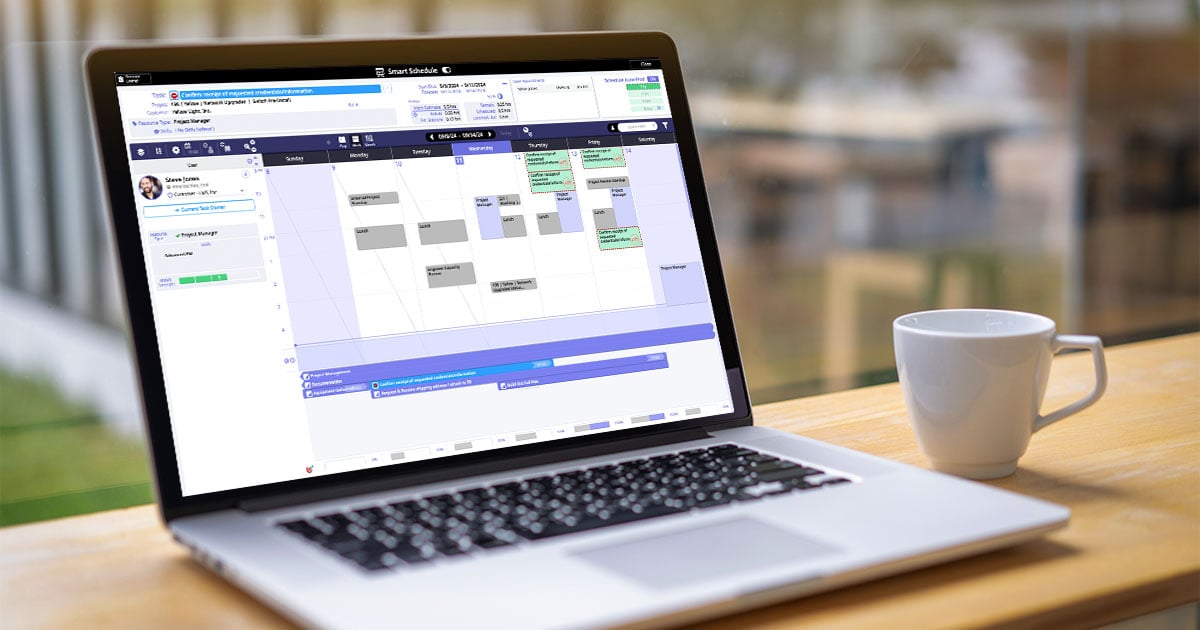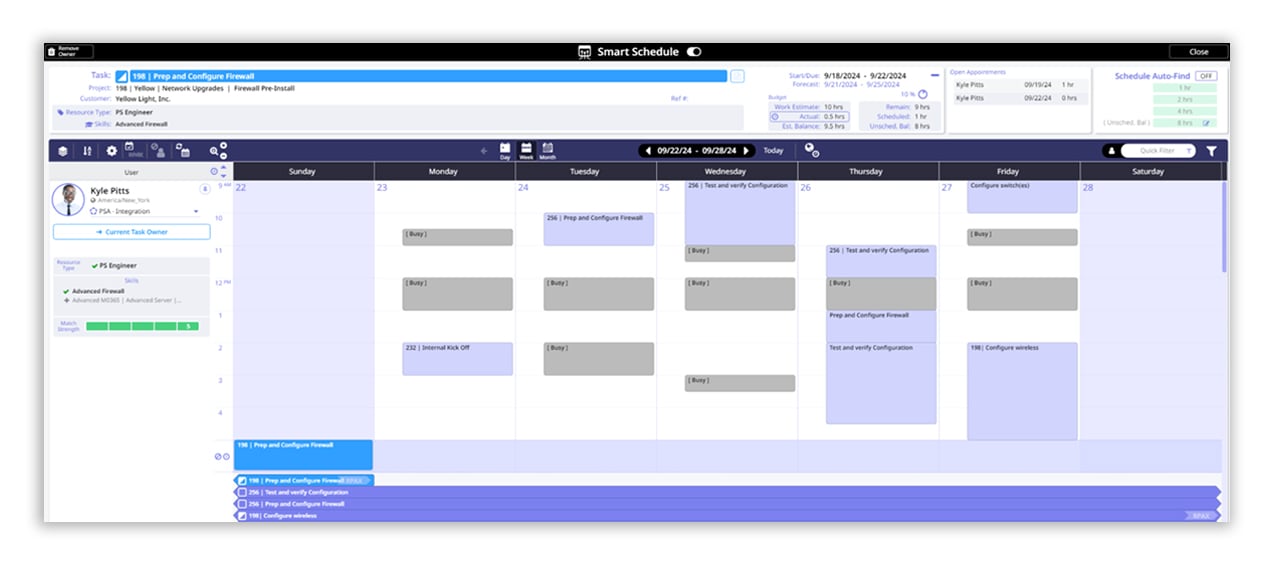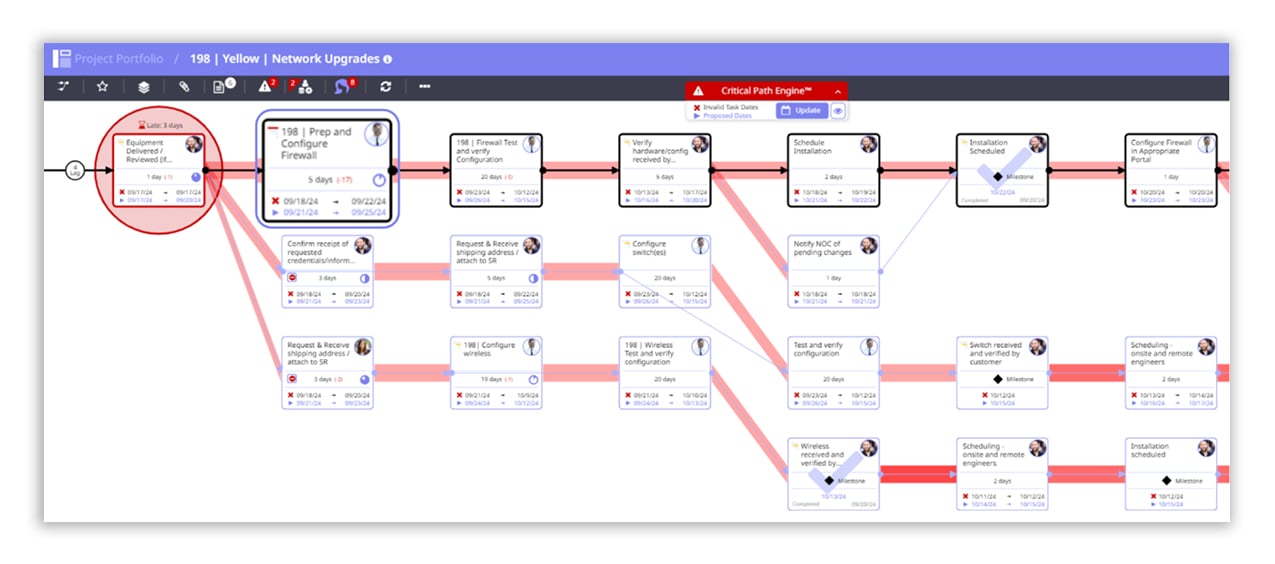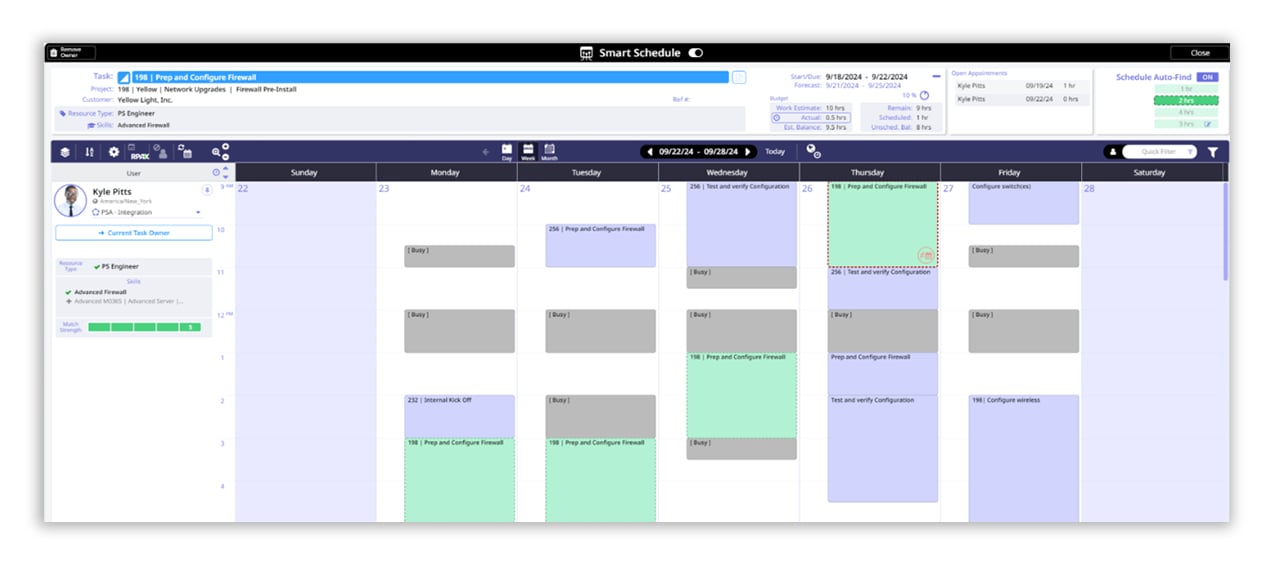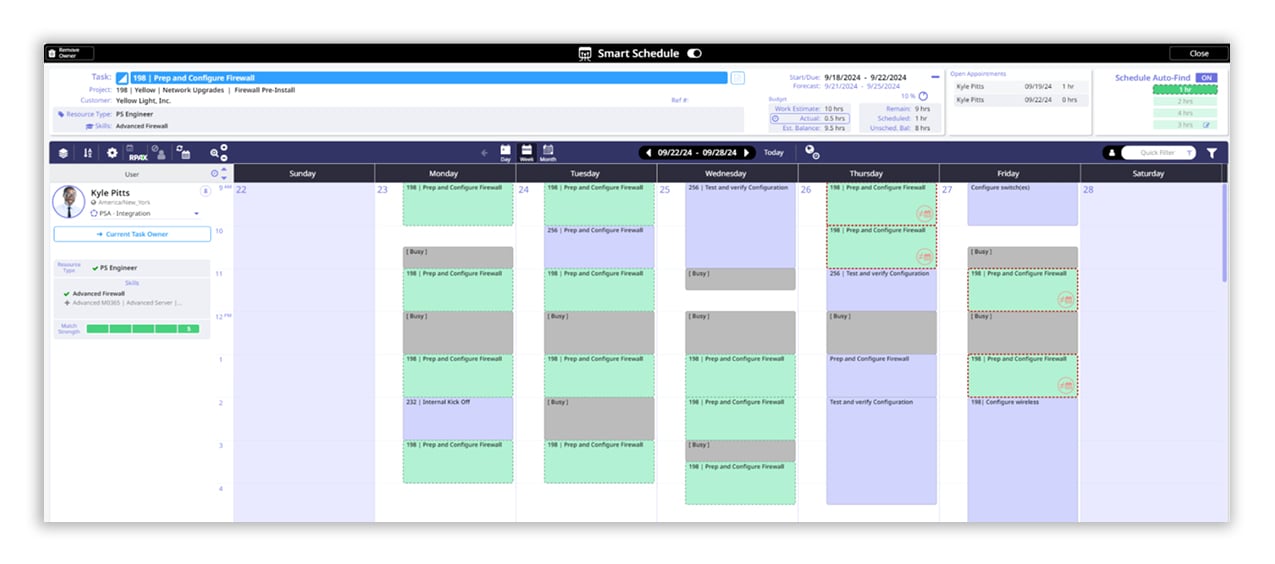After the satisfaction of selling a project, you’ve carefully scoped and priced comes the challenge of executing and delivering it on time. Before any work begins, someone must handle the daunting task of scheduling every project task—across your entire portfolio—without adding chaos. How many emails, phone calls, and back-and-forth will that take?
One thing is certain: Like every complex job, it’s faster and easier with the right tools. In this case, that tool is the Smart Schedule feature in Moovila Perfect Project.
It combines time commitments for all projects, ConnectWise service tickets, meetings, calendar appointments, and more into a single pane of glass. Smart Schedule allows users to schedule project work using accurate timelines produced by Perfect Project’s Critical Path Engine, reducing constant re-scheduling due to inaccurate ticket dates.
Cutting through the chaos
Once you use Perfect Project to build out projects and integrate with ConnectWise PSA, the past chaos of managing your project portfolio begins to lessen. Behind the scenes, an intelligent engine works 24/7 to keep monitor details and recommend better project execution.
Let’s look at an example.
Imagine you are trying to schedule a network upgrade project. Your team of engineers are split between project work and handling service tickets in ConnectWise.
The task in our example requires that someone go to the client’s site. In the past, you chose an engineer, emailed them, called to talk it through, or sat down to figure out the schedule. This is time-consuming.
Now, going into Smart Schedule, you select an engineer—Kyle—based on his skills and work role as suggested by Perfect Project. By clicking on the task and opening his calendar, you can easily see his availability, what he’s working on, and when he’s busy with other work.
The view looks like a standard calendar, but is powered by Moovila’s Critical Path Engine, delivering accurate, up-to-the-minute information to streamline scheduling.
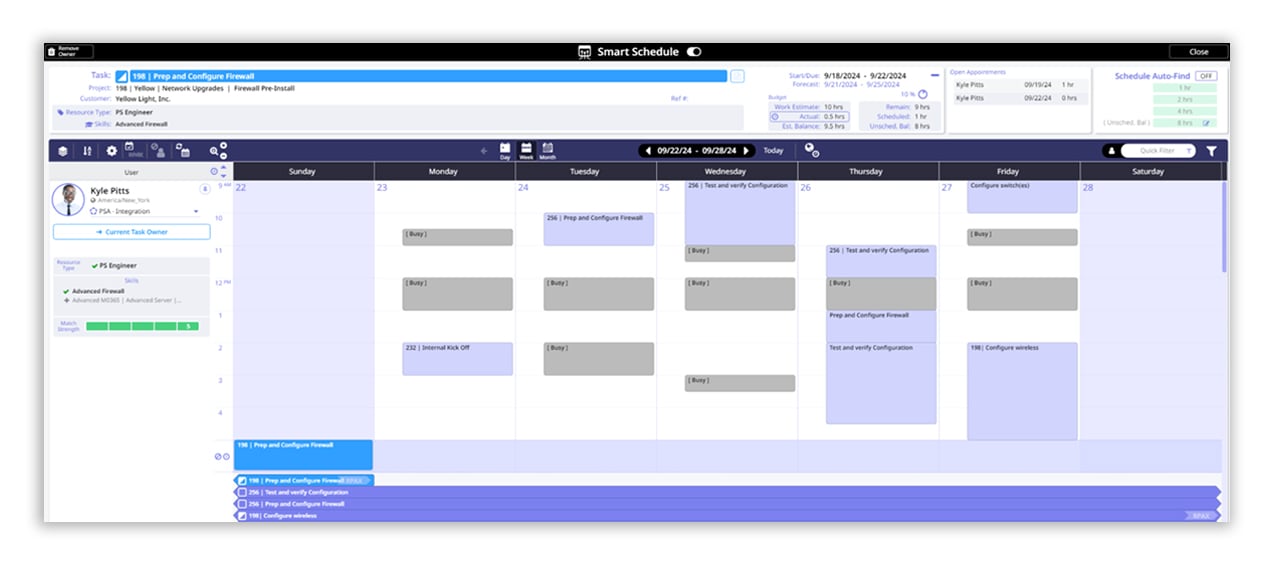
Smart Schedule will help bring inaccurate project timelines to light with alternate forecast dates compared to the original start/end dates. These dates are the most accurate for scheduling, reflecting current project progress and dependencies.
When we open the Network Upgrade project to review the timeline, it shows each step, task, duration, and dependency. Together, these elements create a critical path view, providing a clear overview of the project and any timeline issues.
In this case, we see that the "Prep and Configure Firewall" task cannot be completed within the original timeframe because the necessary equipment hasn’t arrived. Scheduling based on these inaccurate dates would almost certainly result wasted time for you and your customer’s team.
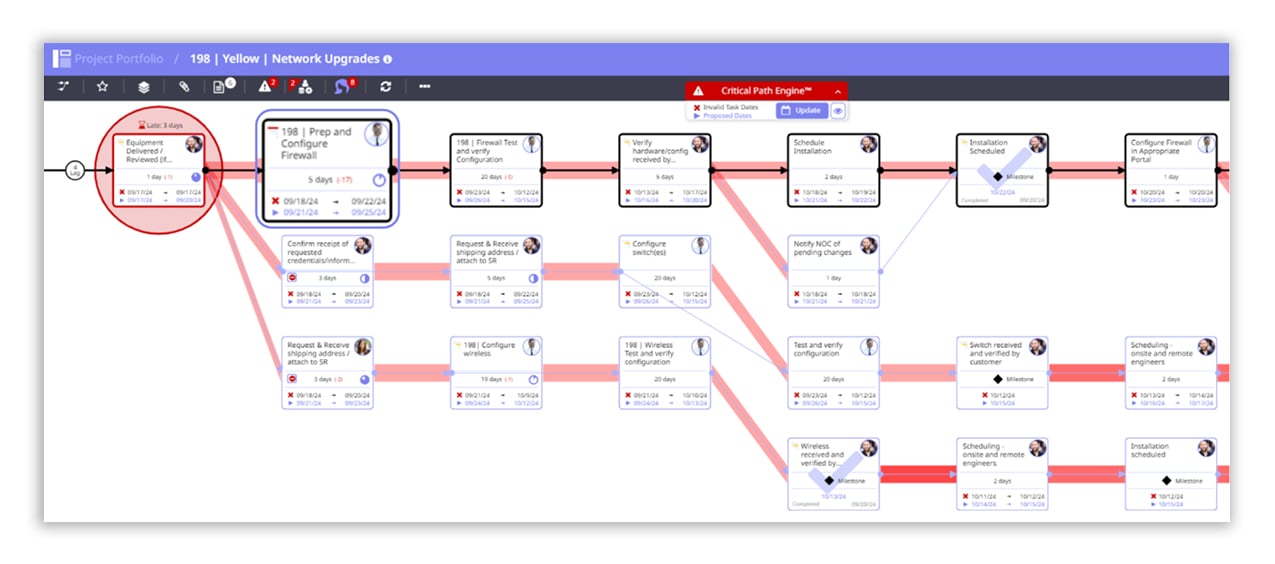
Finding the white space
Adding a task to an engineer’s calendar is as simple as booking time through tools like Calendly or Zoom. You can quickly see which times are booked, available, or outside the engineer’s working hours. You can schedule work at a specific time or add flexible tasks that can be spread across several days.
Instead of manually searching Kyle’s calendar, Smart Schedule can automatically find his open time slots. For example, if you need a two-hour block for Kyle to meet with a client, Smart Schedule will find the first available two-hour window and highlight it on the calendar for easy scheduling. It will also indicate if the time falls outside the task's start or due dates.
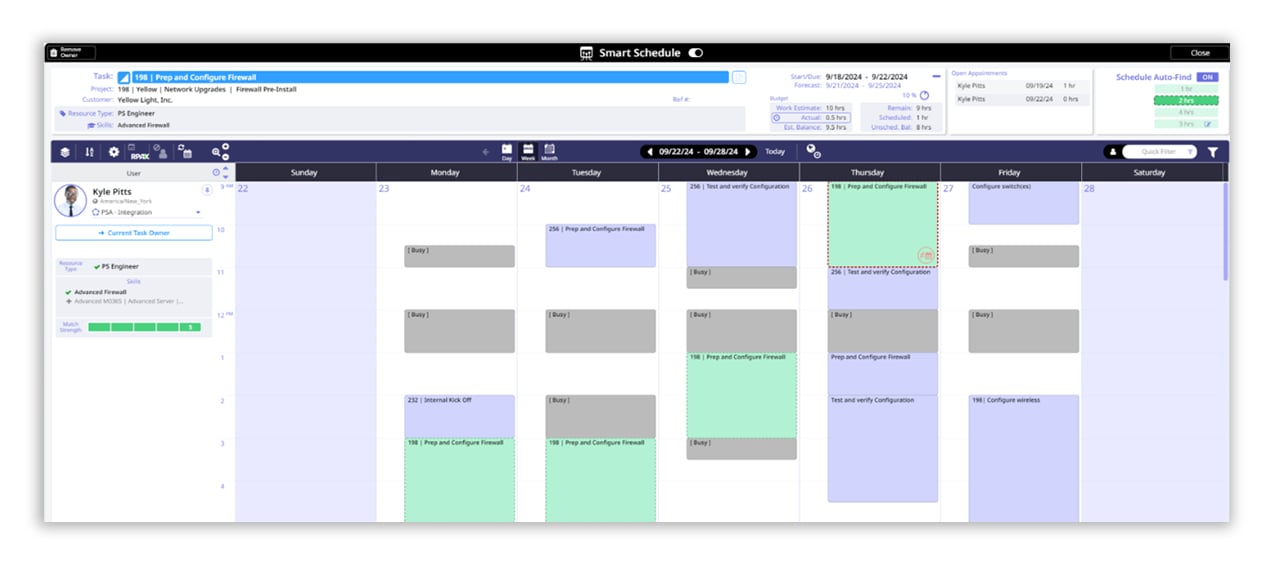
If you only need one-hour blocks to complete these tasks, Smart Schedule can quickly find all available time slots, maximizing the engineer's free time and boosting productivity.
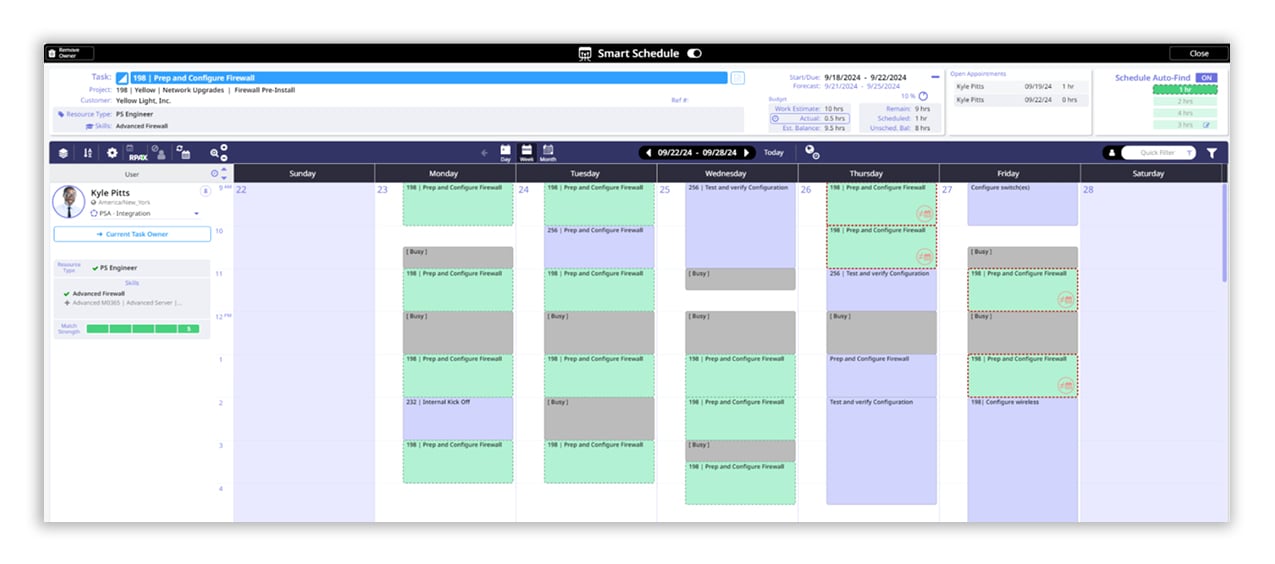
Perfect Project – and its new Smart Schedule feature – brings simplicity and order to managing a portfolio of projects. This will save you time, avoid schedule mishaps, and help you deliver projects on time and within budget.
Check out the Perfect Project for ConnectWise integration in the marketplace and set up a demo to see how this intelligent work management tool can help your MSP keep projects on track.
The term 'ConnectWise' is a trademark of ConnectWise, LLC. This application uses the ConnectWise API but is not a ConnectWise product or service and is licensed separately from ConnectWise products and services."