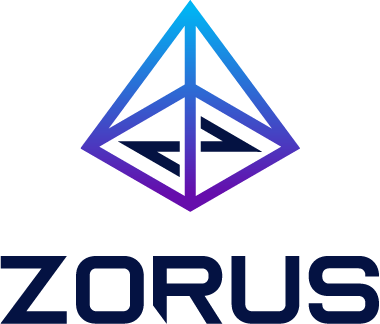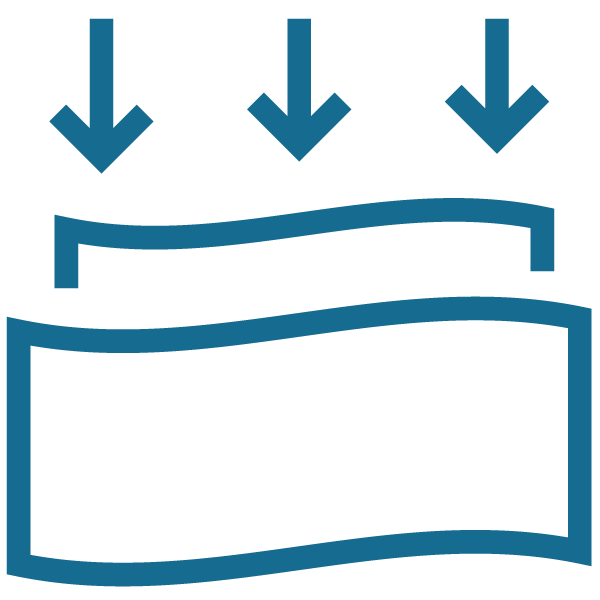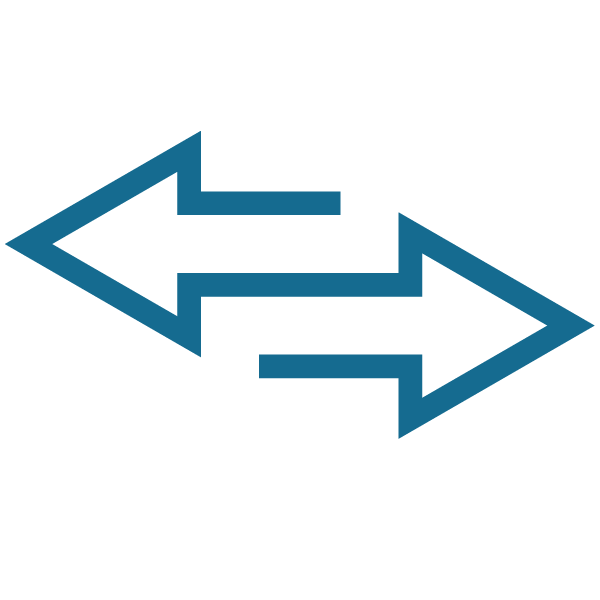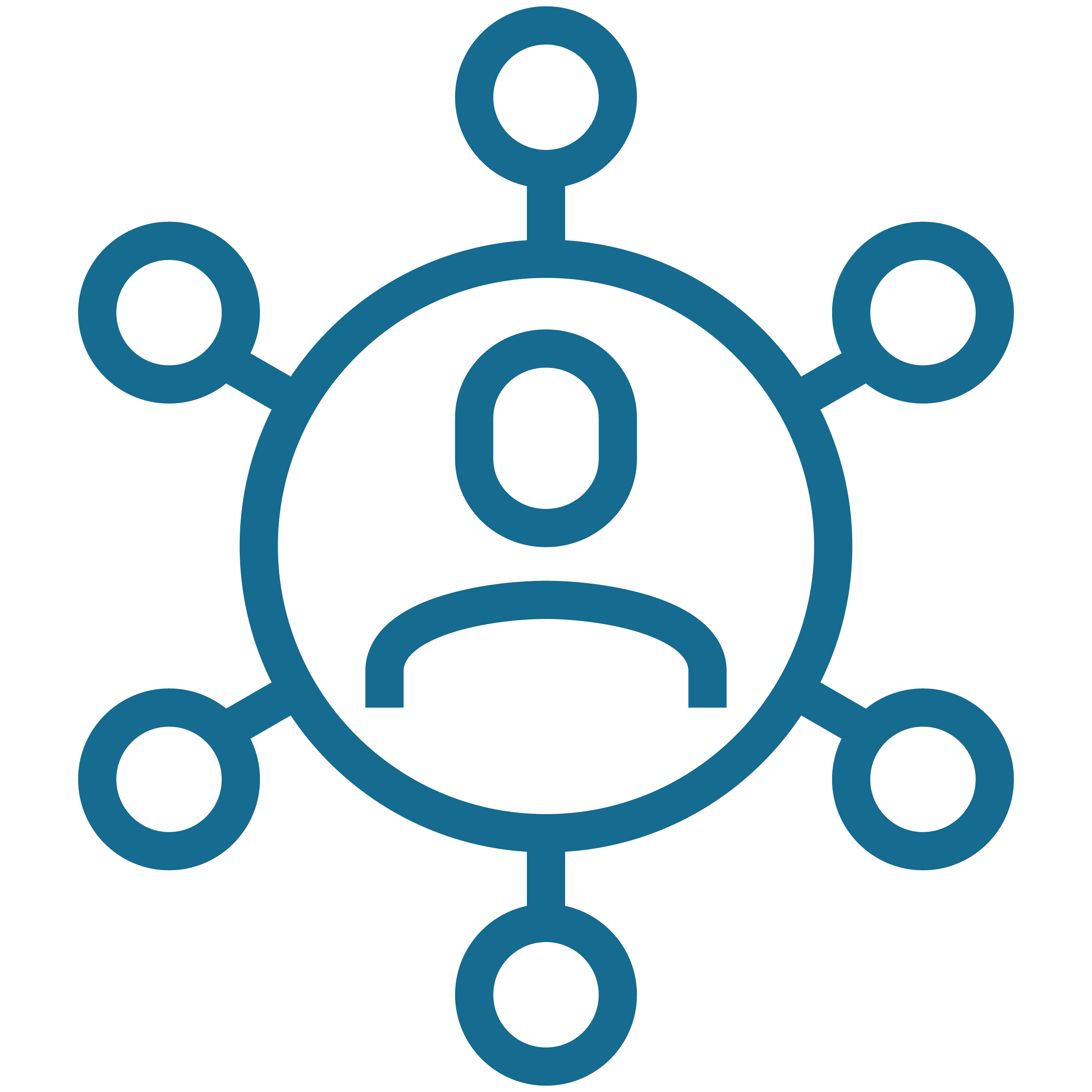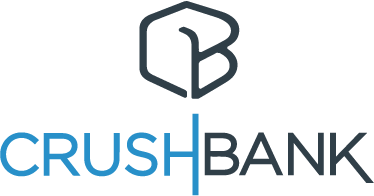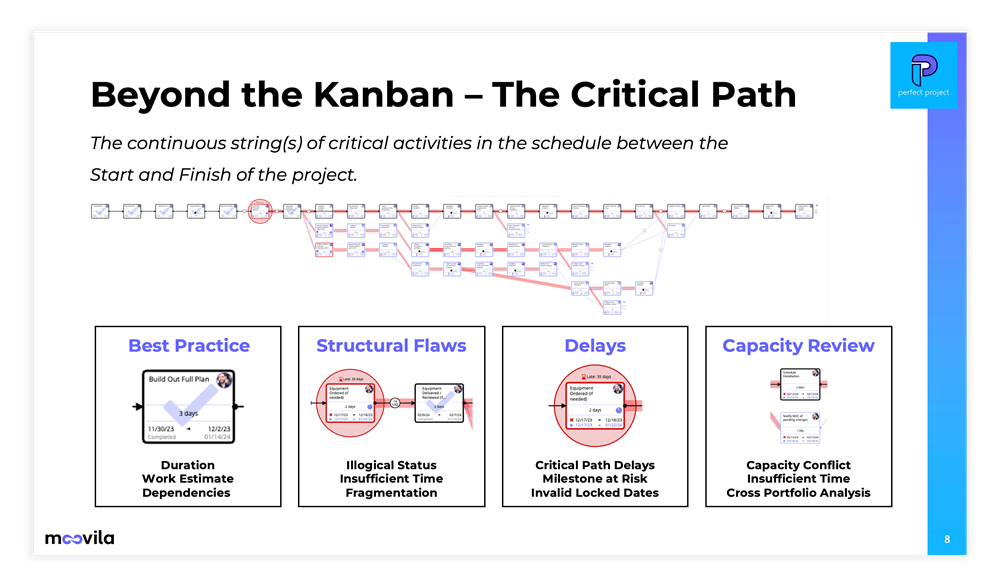The following article is a recap of the recent Partner Led Peer Group webinar on Project Management featuring the team from Moovila.
Most of your work as an MSP is likely classified as managed services. But there will be times when you are asked to do work that doesn’t fit the contract. Or you might open a ticket on your help desk that exceeds the capacity of a ticket, and wonder if you should call it a project and ask a project manager to see it to completion.
“How do you know where that line is? The line that defines work as a project,” asks Louis Bagdonas, Senior Project Manager, MSPs at Moovila. This is a question that the team gets asked frequently.
Moovila built an AI project management and resource management platform – Perfect Project for MSPs – that uses discrete math-based AI tools to automate your projects through templates and advanced analytics so you can deliver better professional service projects. It is natively integrated with ConnectWise.
Create a clear definition of what a project is to you
“We look at a project as anything that has a definite start and end and that might include phases and milestones,” says Bagdonas. “A project might not even be specific to the professional services side of an organization.”
For example, most of Moovila’s Partners run their managed-service client onboarding process through their project management team. Or there might be work you run as a project that is included in a managed service agreement. The important point, when it comes to projects, is how your organization defines them.
“Have a definition for projects within your organization,” says Bagdonas. “Make your definition clear to everyone in the organization. That way you can define a process for handling projects, and everyone will know what to do.”
Use dedicated & integrated project management tools
As they take on more projects – and bring in project managers to manage them – MSPs have expressed a need for better project management tools. PSAs have responded by adding Kanban features to their toolkits.
But when you take project management seriously, you want robust project management tools that will help you track key performance indicators, standardize your service offerings, and automate the management and monitoring of complex projects.
When you start to spin out projects, it seems as if each one is different. But when you dig in and break each job into steps, it becomes clear that each project has similarities. The particulars might change but – with the right tools and insight – it is possible to scope projects by type and create a menu of services. You can then build templates for those services that make it fast and easy to spin up a project that has all the basic parts and a reasonably accurate timeline. And that makes it fast and accurate to scope, price, and schedule those projects.
When you have a portfolio of clients, each with a suite of managed services and, increasingly, projects, it becomes impossible for humans to keep track of every change and how it will impact the entire project.
When things get this complex, you need more than a kanban board.
Embrace the critical path
“Kanban is a great tool,” says Bagdonas. “It's been around since about the 1940s when Toyota started using it. But we like to focus on the critical path.

The Critical Path allows you to leverage AI on your projects and provides a visual key of the overall lifecycle of the project.
- It pinpoints – for customers or other stakeholders – why issues are occurring.
- It makes it easy to see what has been completed and if something is late.
- It illustrates how issues impact every other ticket downstream.
- It shows structural flaws.
- It displays multiple work streams happening at the same time.
- It can call out capacity conflicts and when you need to bring more engineers into a project.
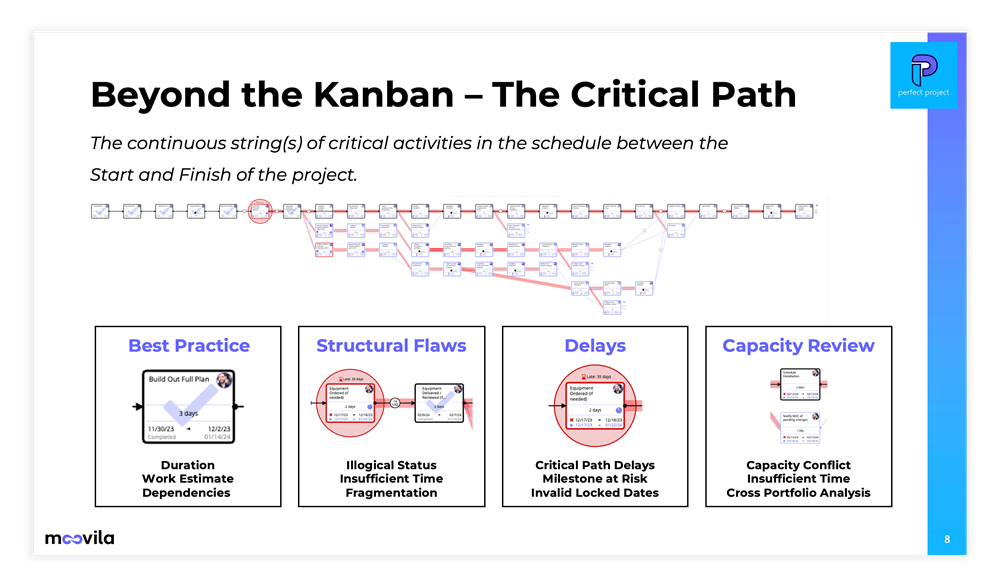
Autonomous Project Monitoring and Management
The critical path lends itself to automation. And, if you use RMM to monitor and manage client systems, you know how much time automation saves.
AI is terrific at filtering through massive amounts of data and surfacing what you need to know. That’s what Moovila’s autonomous project monitoring and management (APMM) does. Think of it as RMM for projects.
APMM is constantly examining your projects, analyzing the structure, looking for critical pieces of information, and evaluating how are you performing against your budget, timeline, and due dates.
APMM has four main components:
- Diagnostics looks at the structural flaws and delays
- Remediation and recasting walks you through recovering from unexpected changes or holdups.
- Monitoring and communication. APMM monitors your projects 24/7 and provides visuals, dashboards, and the ability to communicate clearly with your team and customers.
- Integrations. Perfect Project integrates with ConnectWise, so your PSA remains your central source of truth.
Automation will help accelerate revenue capture, improve cash flow, improve margins, hit delivery times, and stay within your budget. All of that will lead to better customer satisfaction, which will help your MSP lead the pack.
New features
Moovila is constantly launching new features with Perfect Project, specific to the needs of MSPs.
Recently, Moovila launched Scheduled Events, which map scheduled resources and meetings to ConnectWise PSA. And this was taken a step further by creating a Needs Attention dashboard, which allows you to ask APMM to show you resources that are late and to make sure that all changes to the project are added to the relevant resource’s calendar automatically.
Recently Moovila also launched template analytics that allow you to look back to see how your estimates played out in reality and to make one-click updates to the templates to match what happened so that your templates are always improving.
Want to see a demo of all this in action and hear Moovila’s project management experts answer MSP’s questions? Watch the full Webinar. You can also learn more about Perfect Project by Moovila by visiting their Marketplace page.
Book a demo today and learn about Q2 2024 incentives for Moovila's newly released Perfect Analytics for MSPs.
The term 'ConnectWise' is a trademark of ConnectWise, LLC. This application uses the ConnectWise API but is not a ConnectWise product or service and is licensed separately from ConnectWise products and services."