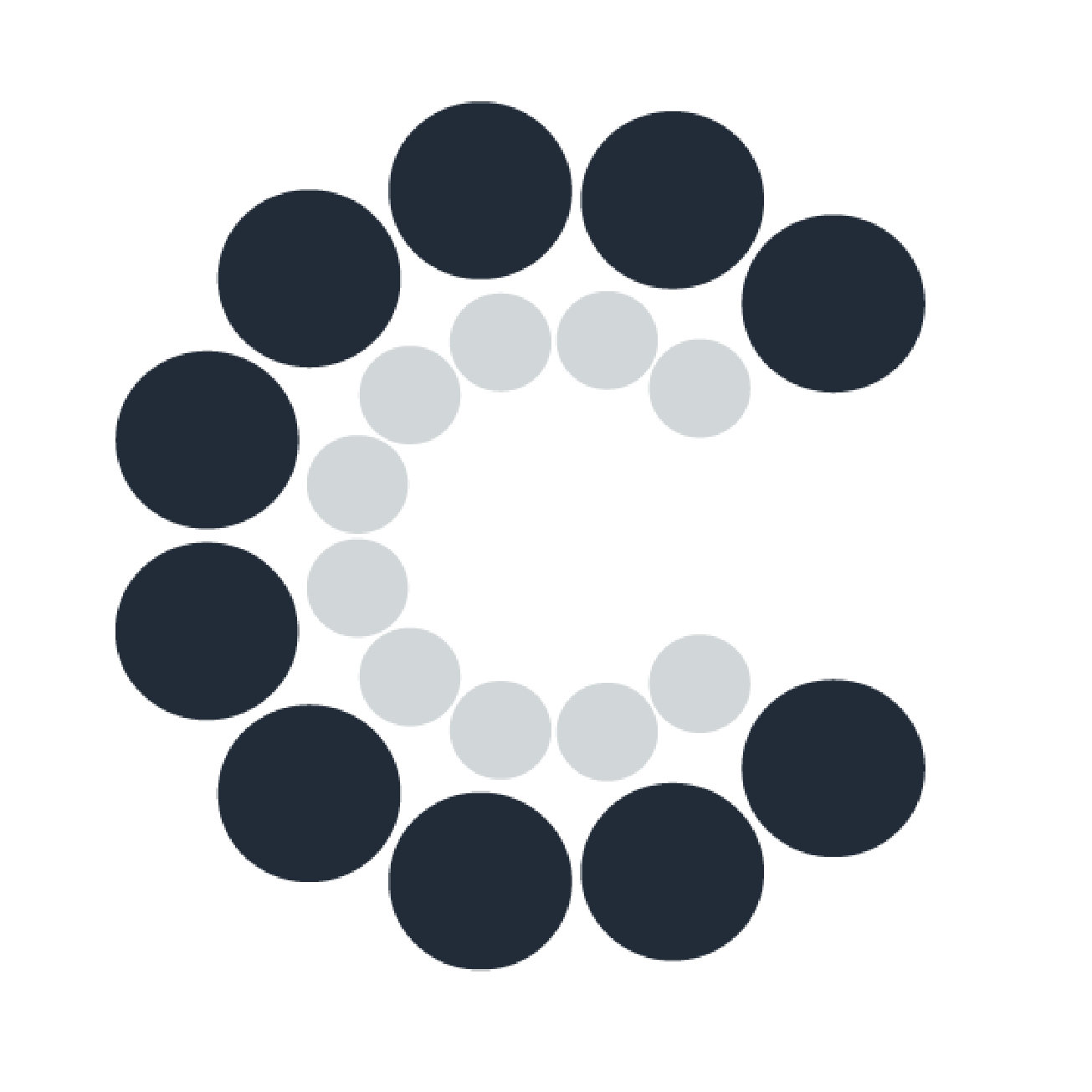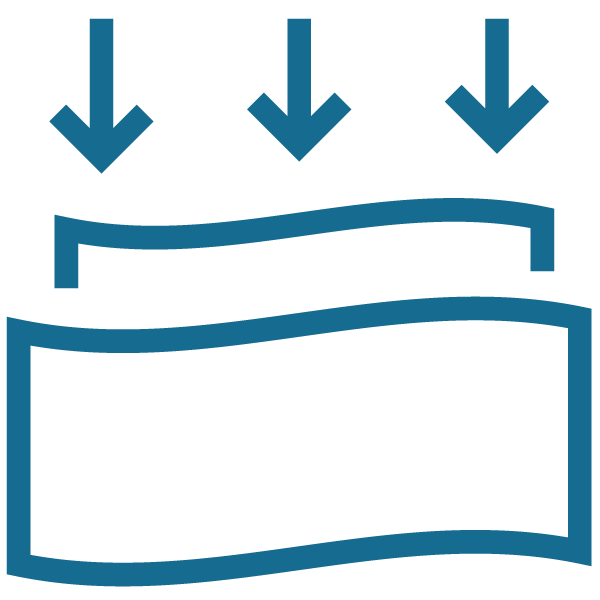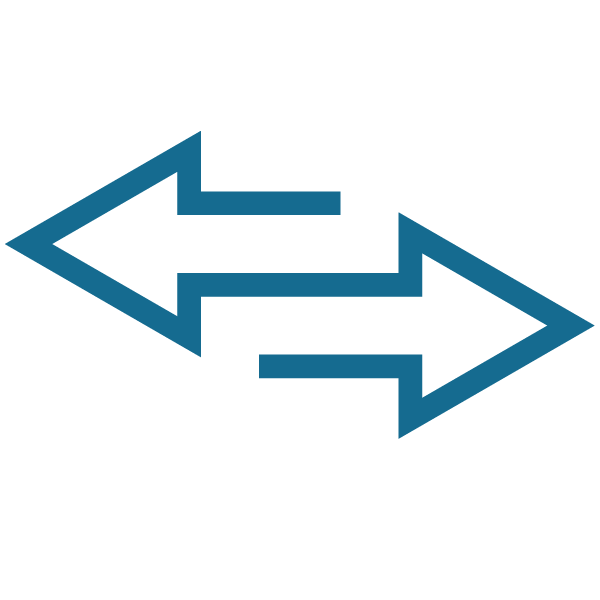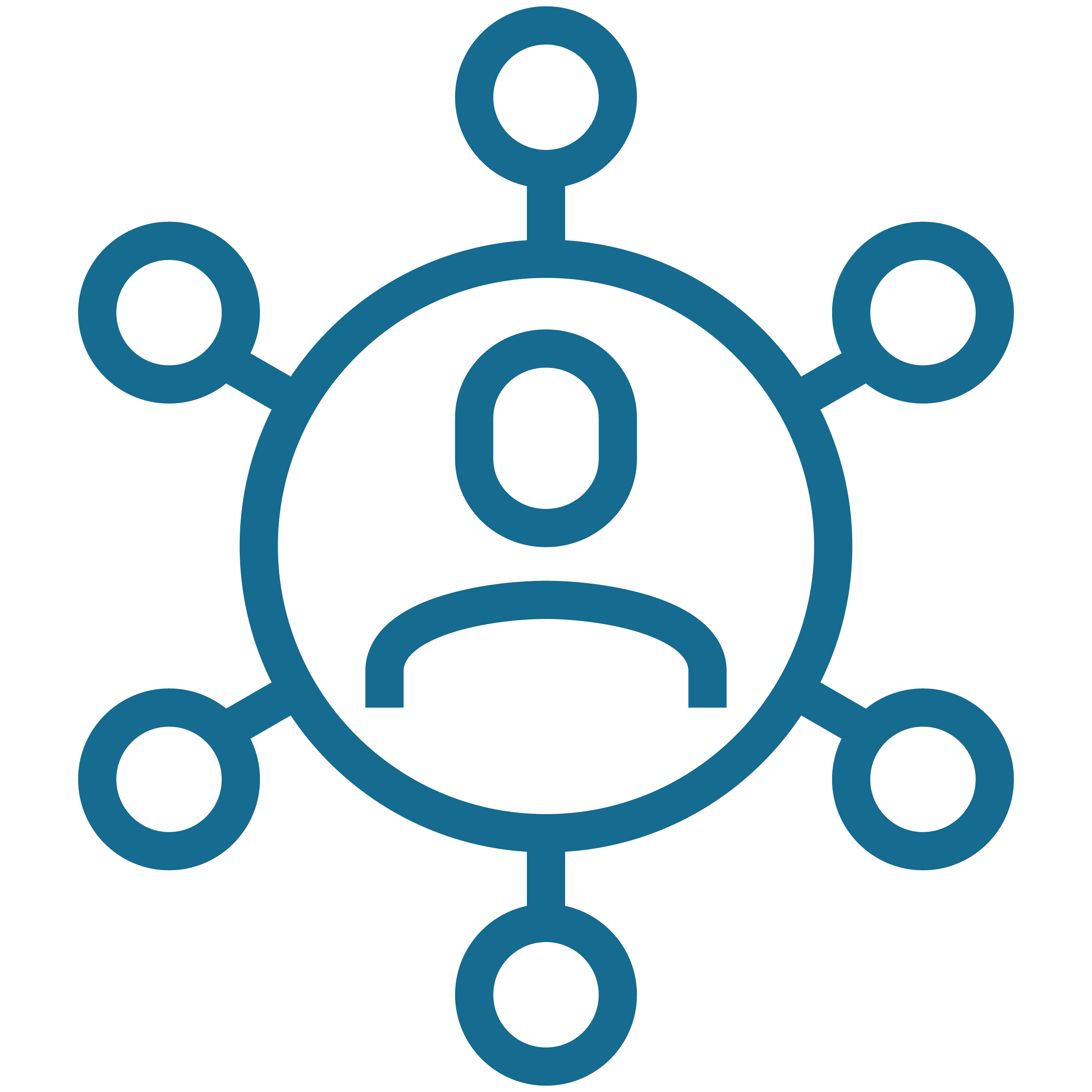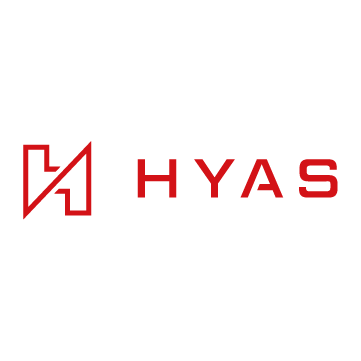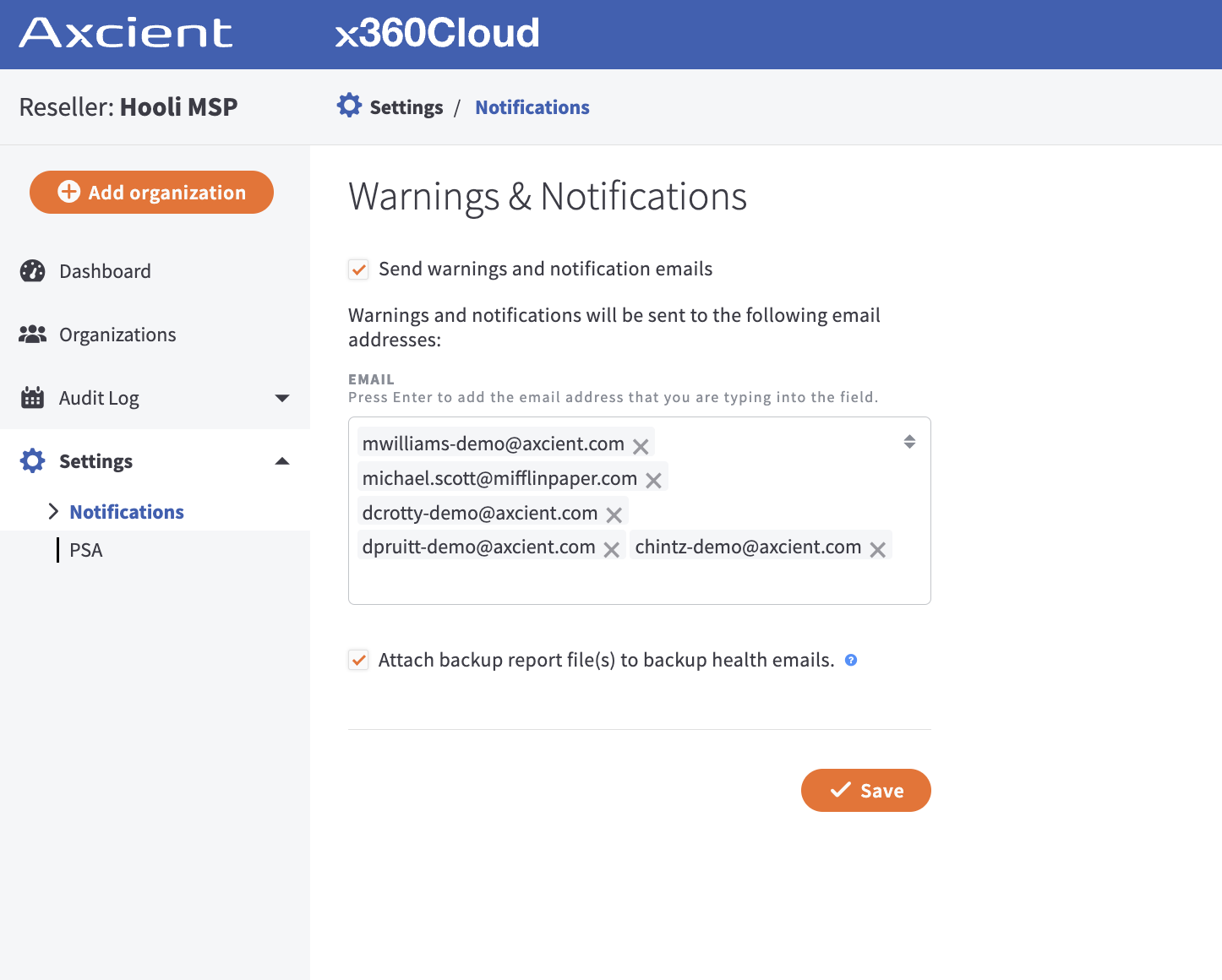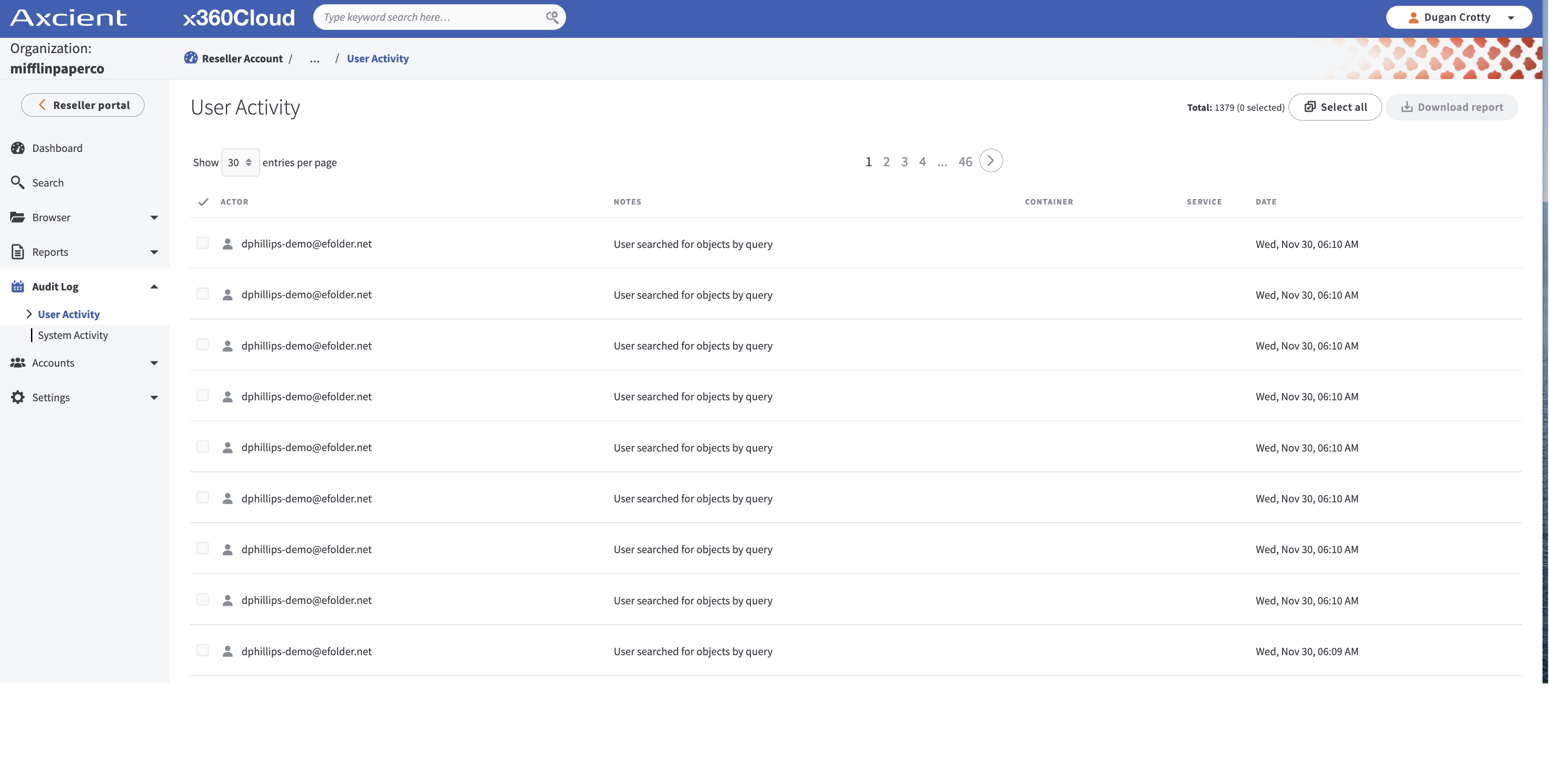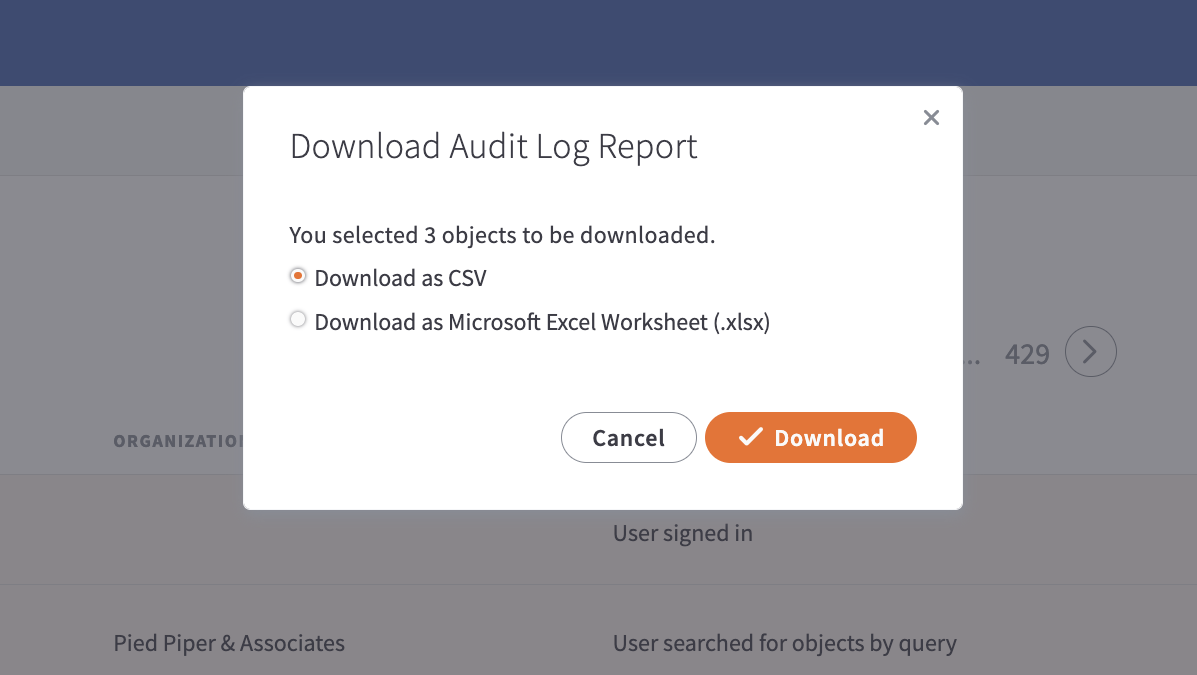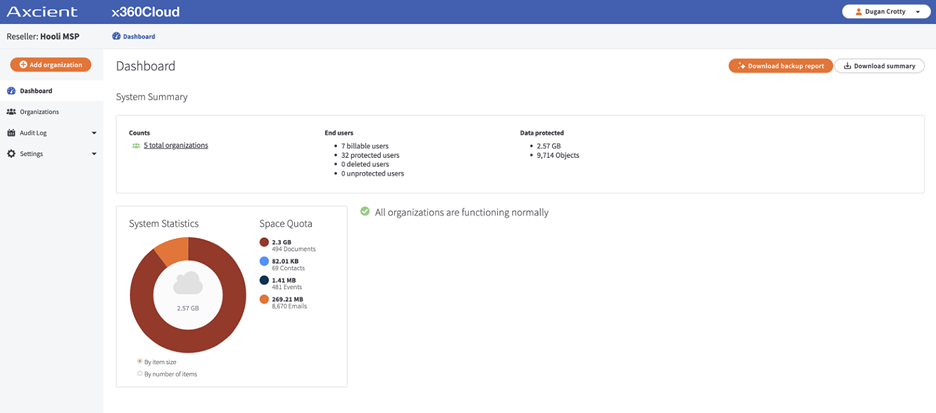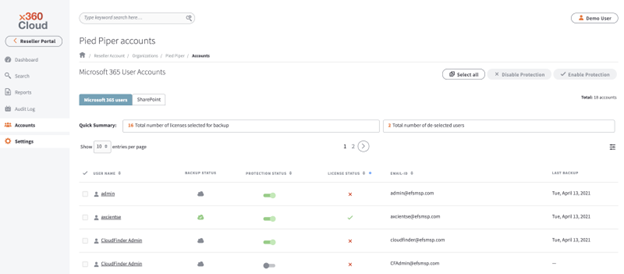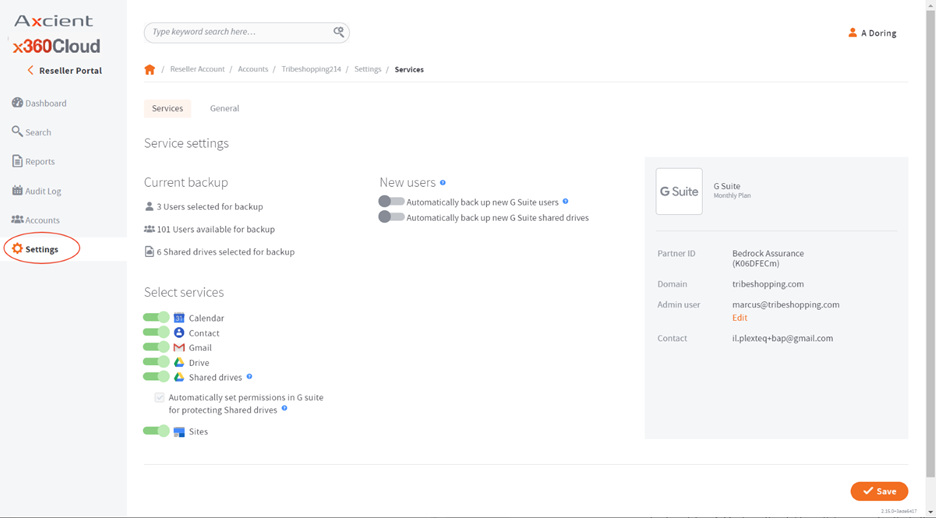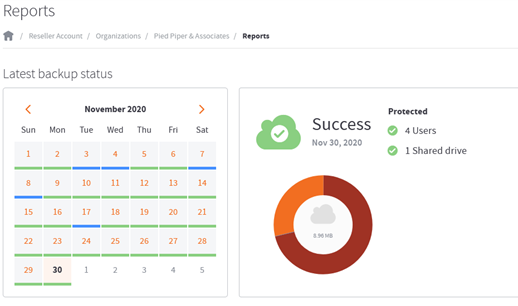x360Cloud by Axcient
Backup, search, restore, and audit Microsoft 365 and Google Workspace data with pooled storage and secure long-term retention in the Axcient Cloud for a flat monthly fee.
Backup, search, restore, and audit Microsoft 365 and Google Workspace data with x360Cloud from Axcient. With just one solution, MSPs can provide effortless backup and disaster recovery (BDR) for the Microsoft 365 suite of apps, including Exchange Mail, Calendar, Contacts, OneDrive, SharePoint, and Teams data, as well as Google Workspace, including Gmail, Calendar, Contacts, Drives, Sites, and Shared Drives.
Data is backed up to the encrypted, tamper-proof Axcient Cloud so MSPs and their clients can sleep soundly knowing the data is always available for recovery. Plus, with SmartSearch, MSPs can search more than 100 million objects in less than 5 seconds – including email attachments!

SmartSearch
Instant full-text search and filtering across multiple data sources and users in just seconds.
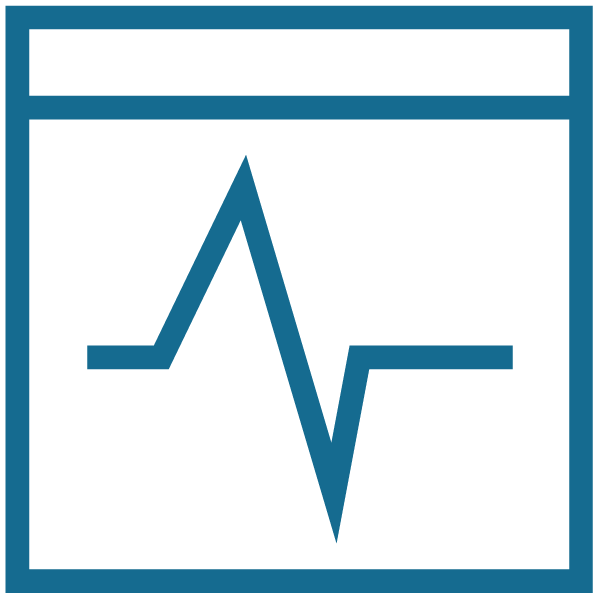
AirGap Anti-Ransomware Archive
Always on anti-ransomware technology and malicious or accidental data deletion protection
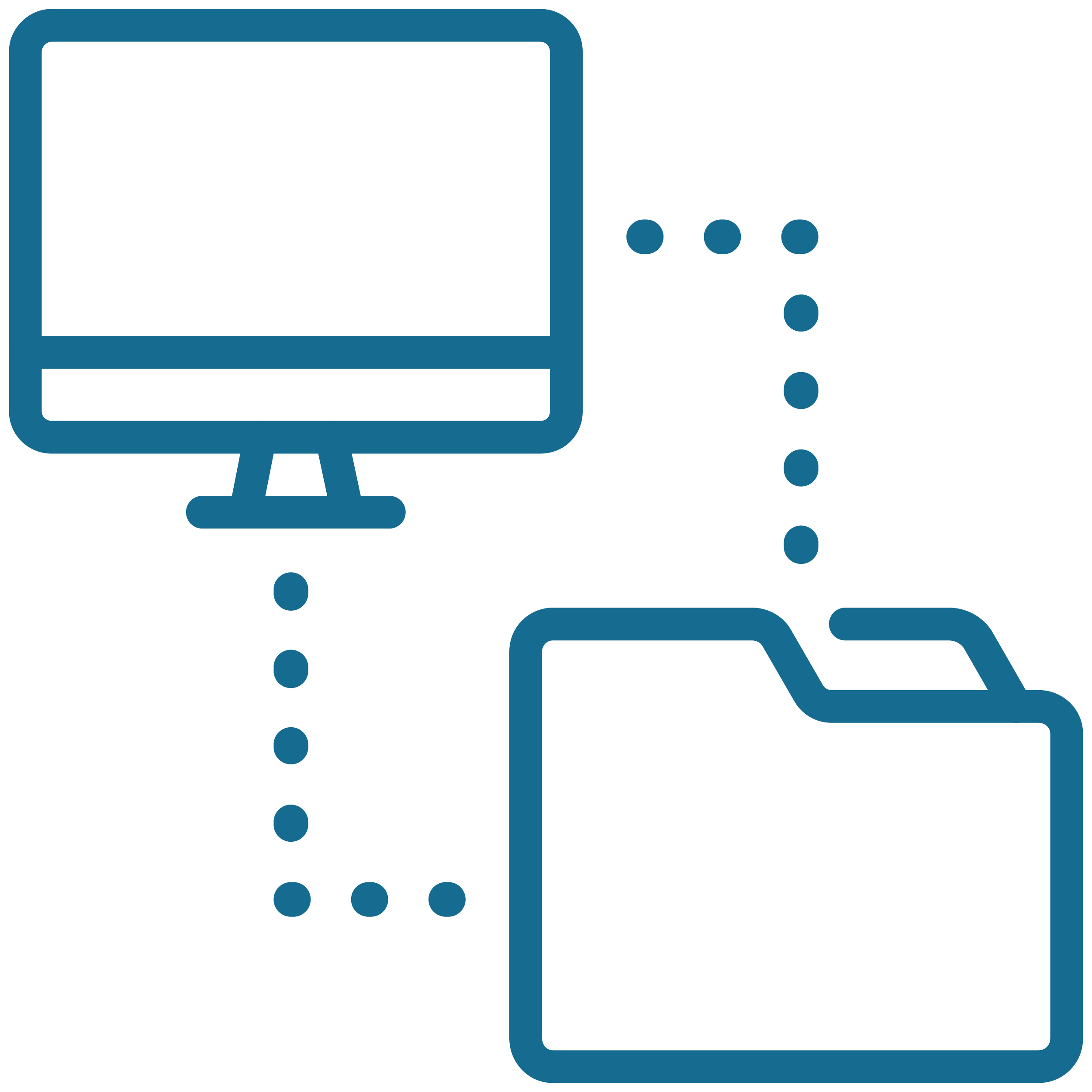
Patented Chain-Free
Patented Chain-Free backup eliminates the pain points and management of backup chains