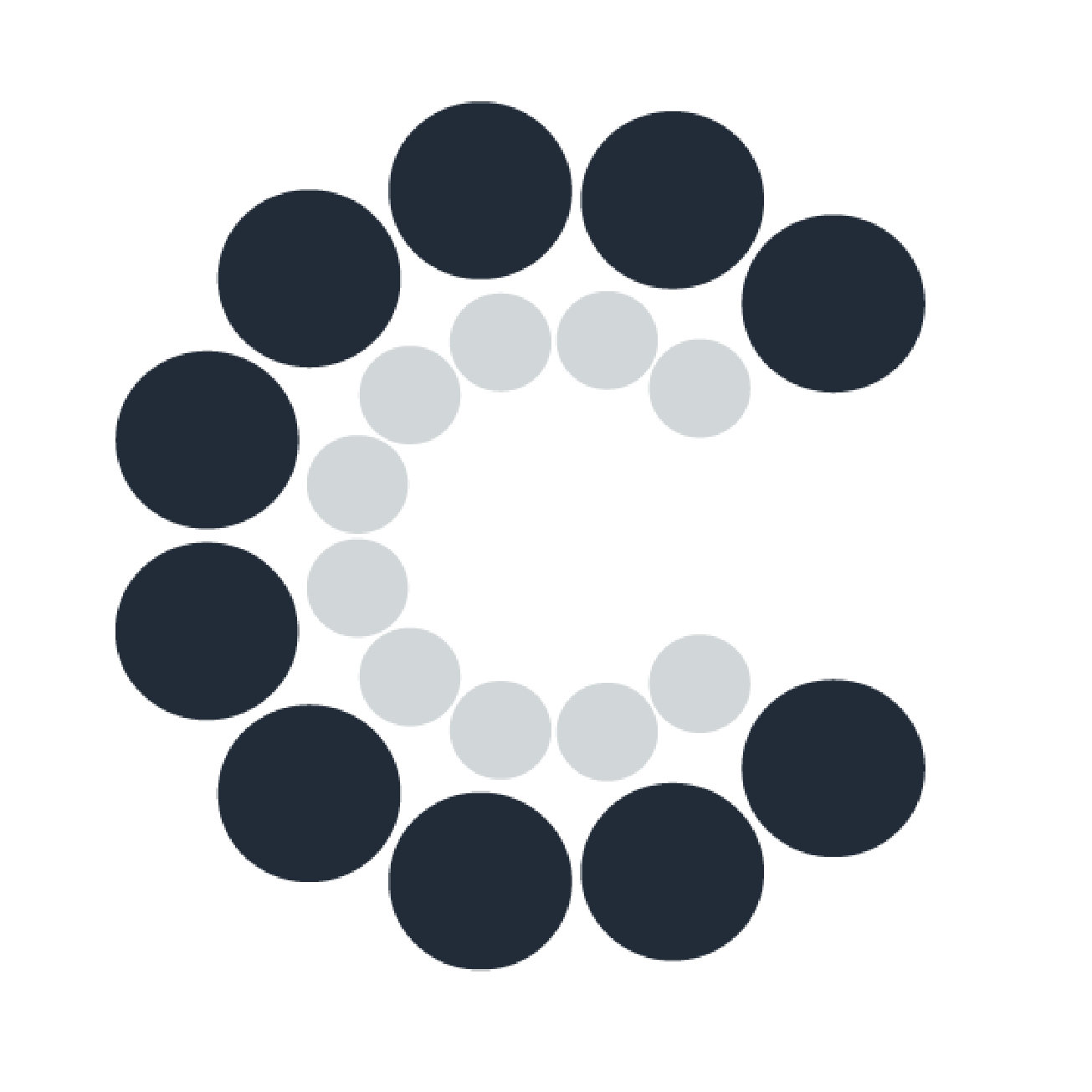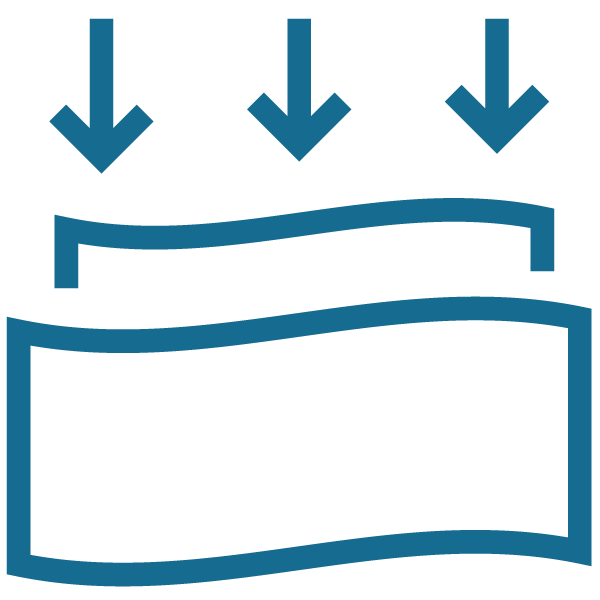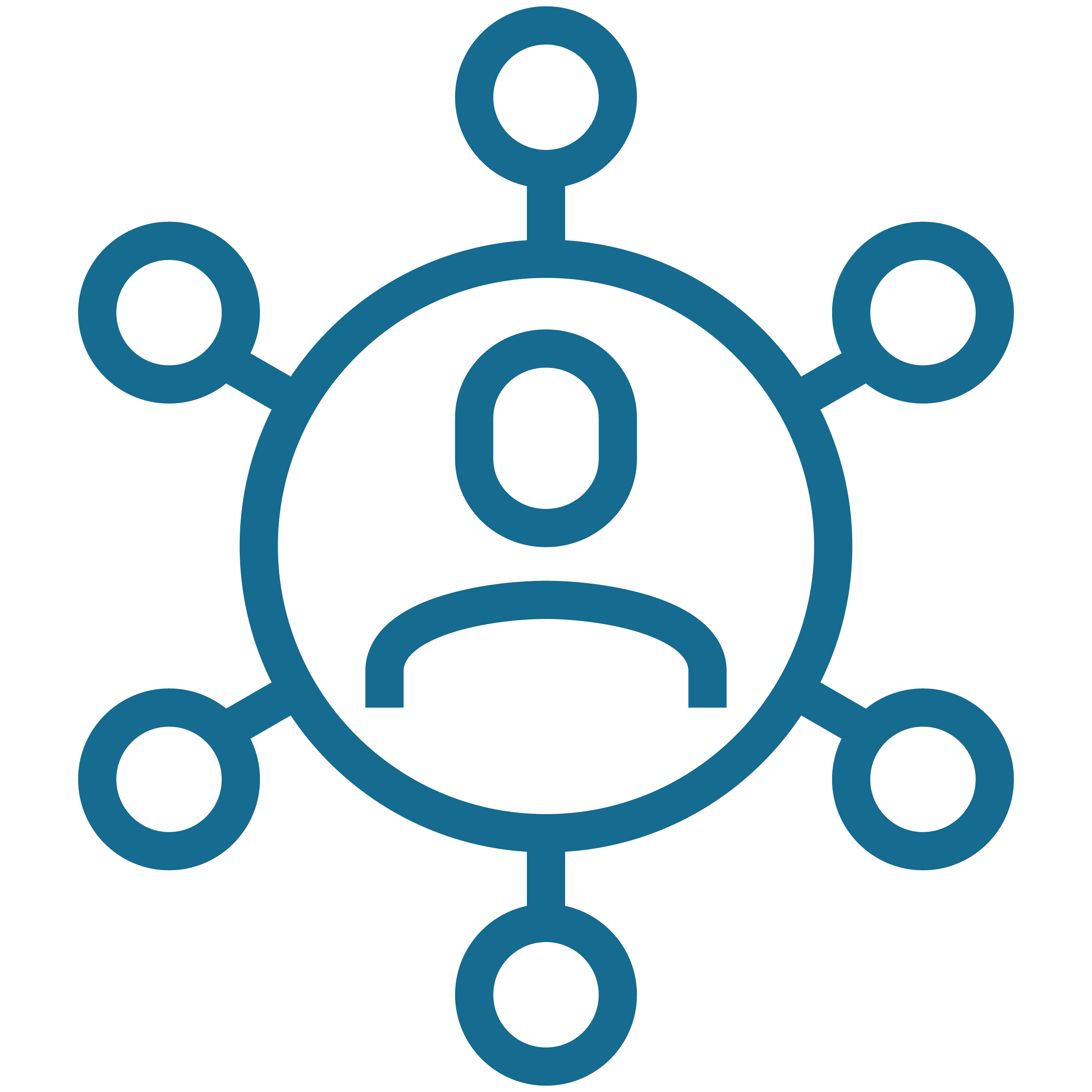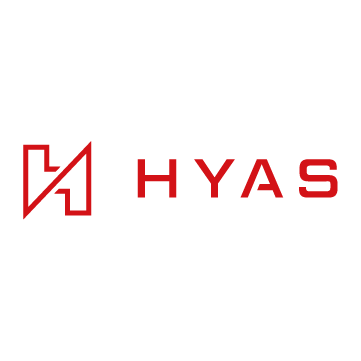ConnectWise SaaS Backup
ConnectWise SaaS Backup allows you to secure and backup your SaaS apps like Microsoft 365 or Google Workspace in the cloud with a simple setup.
Many SaaS-based backup solutions may provide singular "copies" of data files, but they often fall short in protecting against accidental or malicious deletion of accounts, rights, or configurations. However, with ConnectWise SaaS Backup, you can rest assured that your Microsoft 365, Google Workspace, Salesforce, Microsoft Dynamics, and ZenDesk environments are fully safeguarded. Utilizing a 4-2-1 approach, your data is replicated across multiple data centers, ensuring comprehensive protection and enabling seamless recoverability when you need it most.

Complete Microsoft Entra ID Protection

One Pane of Glass
Streamline backup and restoration management of multiple SaaS application in a single console.
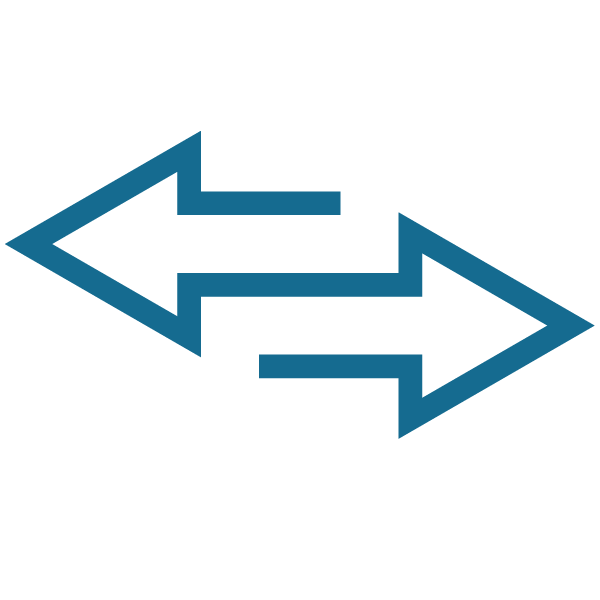
True 4-2-1 Protection
Four copies of your data in two geographically distant data center for added redundancy.