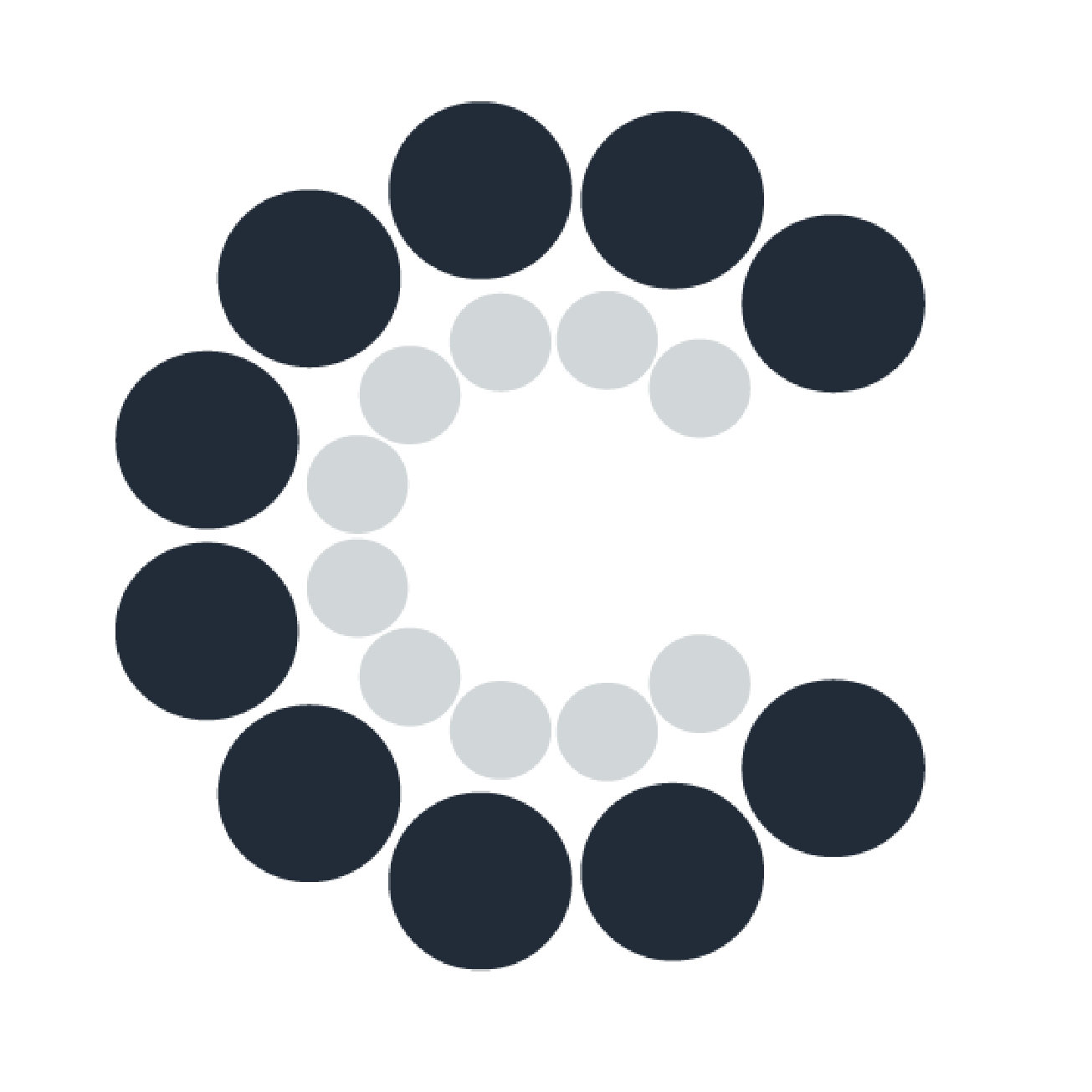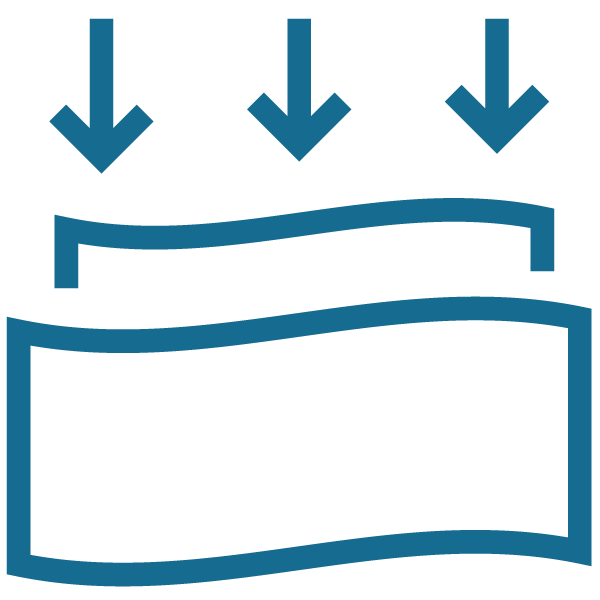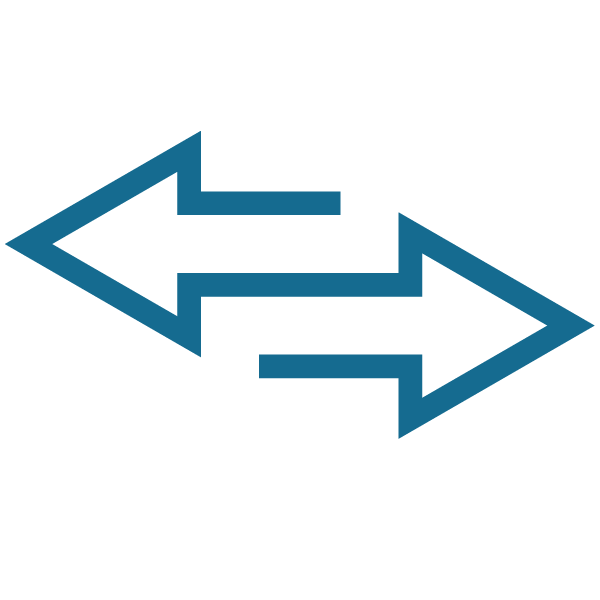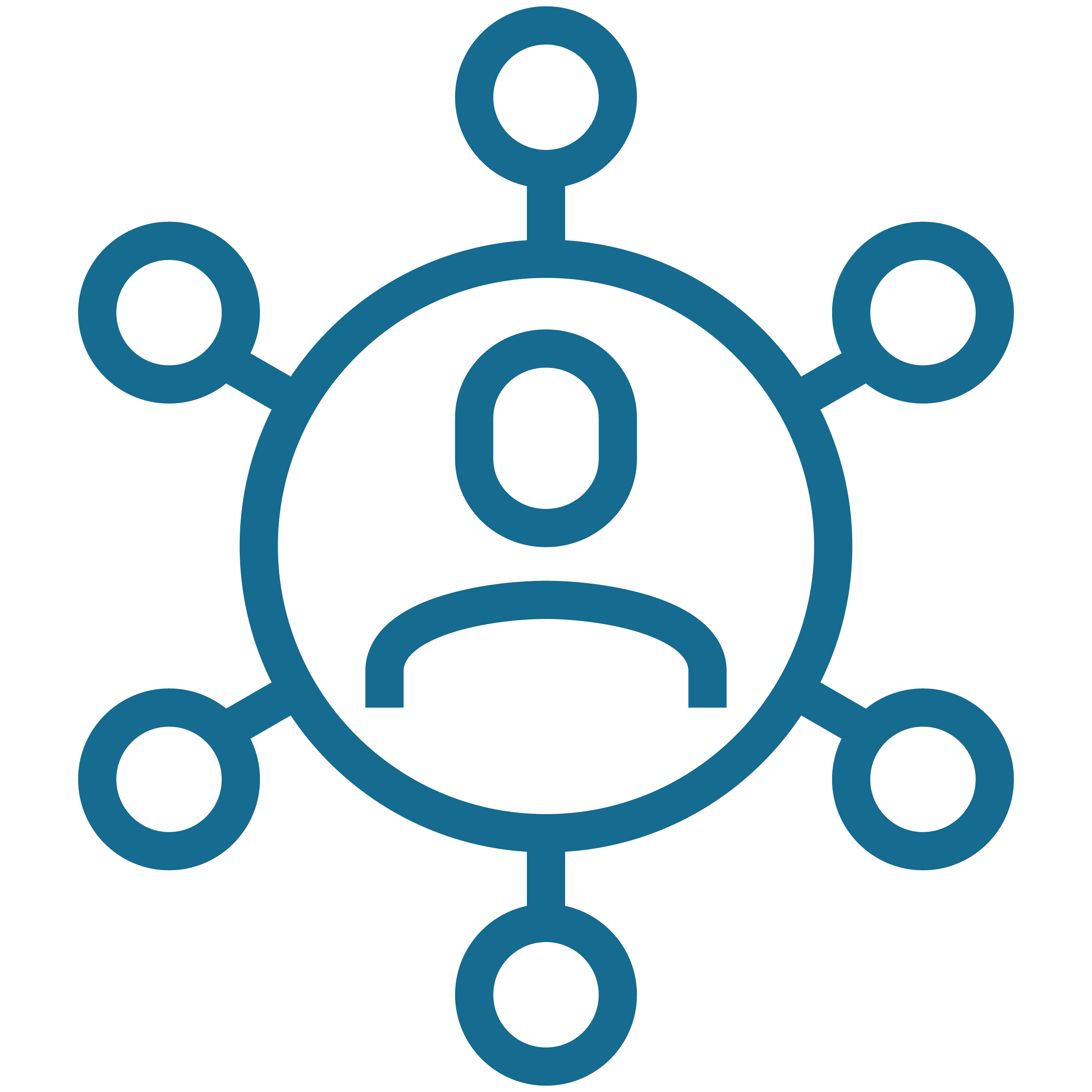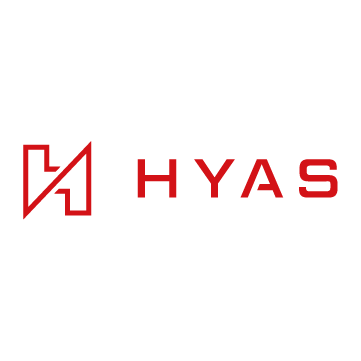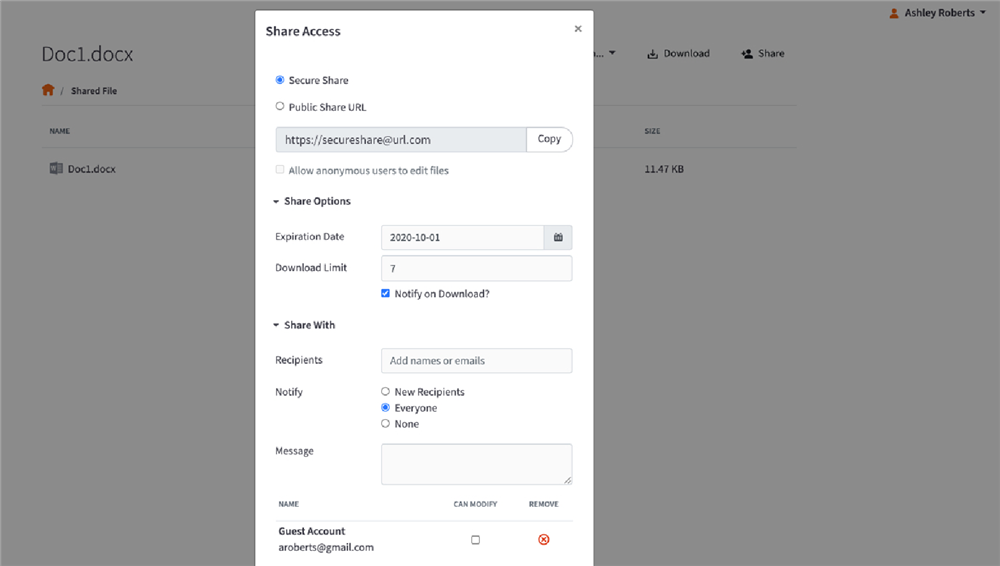x360Sync by Axcient
x360Sync is a comprehensive sync and share solution with secure share links, Microsoft 365 document editing, sophisticated file locking, and in-depth auditing and alerting – all with unlimited storage and retention.
x360Sync addresses the challenges of traditional file share servers with access anywhere collaboration in the cloud. MSPs can migrate remaining on-prem file share servers to the cloud so your client’s employees have unobstructed access to shared data on any device. Made just for MSPs, x360Sync provides encrypted sync and share capabilities that drive productivity and collaboration and is fully brandable with your company name and logo
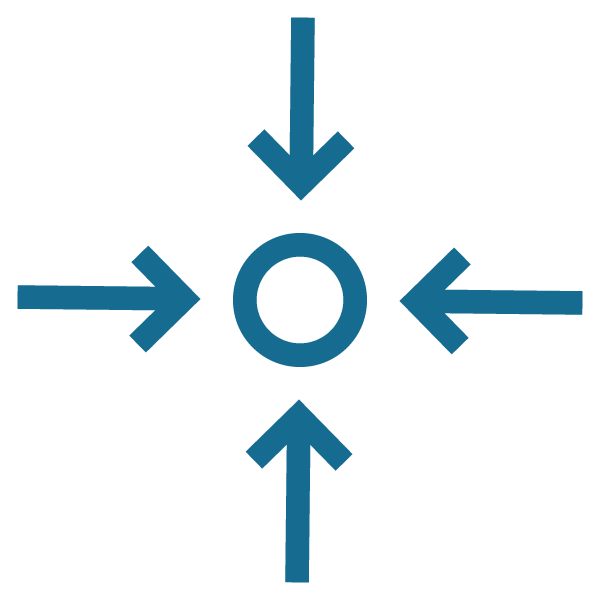
Snapshot
Point-in-time restores for ransomware rollback
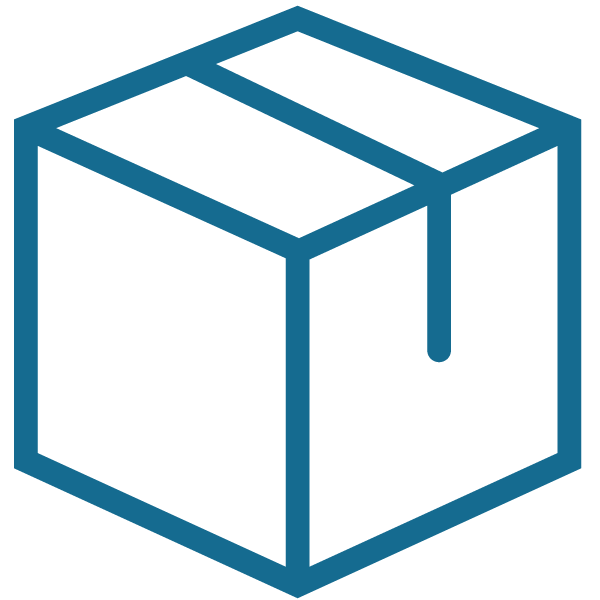
Thin Client
Provides data access with or without a network connection

Secure Share
Protect access with login credentials instead of sharable passwords