
Auvik Network Management
Auvik’s cloud-based software maps, monitors, and alerts on network issues so you can keep ahead of potential outages and reduce manual lift on network related tasks.

Auvik’s cloud-based software maps, monitors, and alerts on network issues so you can keep ahead of potential outages and reduce manual lift on network related tasks.
This solution is available for purchase directly from ConnectWise via the ConnectWise sales team.

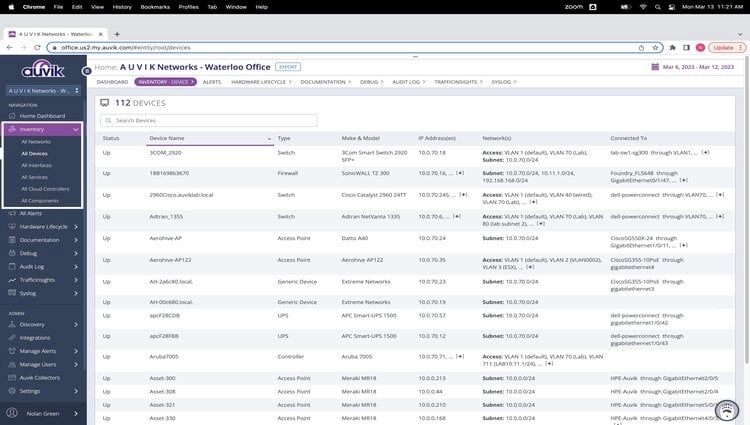
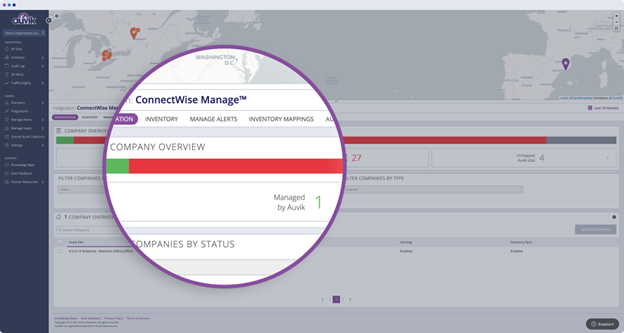

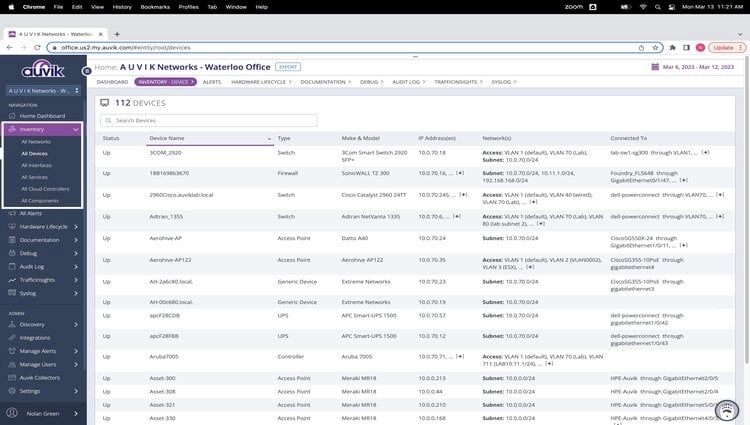
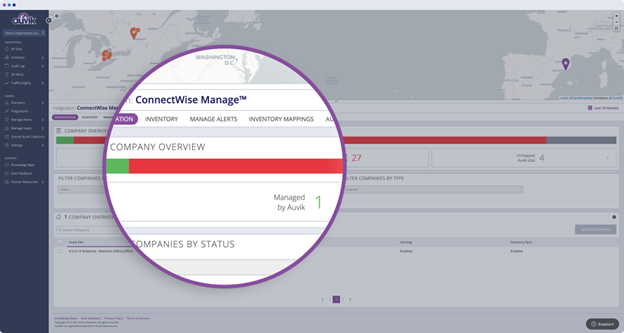
Auvik Network Management (ANM) is the perfect partner for MSP network monitoring. It’s incredibly user-friendly, and can be deployed in under an hour to all your clients, customized to their needs.
Visualize the network and see a faster return. Get true network visibility and control with real-time, automatically updating maps and detailed inventory lists.
Speed up troubleshooting and impress your clients. Automated device documentation and config backups mean all your information is in one place. Don’t wait for your clients to report network outages. Proactively monitor and quickly remediate network issues.
Deep insights into network traffic & flows. Quickly solve network bottlenecks & spot potential security vulnerabilities.
Find and fix issues faster. With 50+ out-of-the-box alerts and a real-time network map, you can identify issues faster and get ahead of network issues.
Integrations with systems you use every day. Pre-built integrations with ConnectWise Automate and ConnectWise PSA. Improve the efficiency of your team’s workflow with additional integrations into ticketing systems, documentation and reporting tools, chat apps, and more
Requirements: Integration with Auvik works with both ConnectWise PSA Cloud or ConnectWise PSA On Premise.
Features:
Requirements: Integration with Auvik requires ConnectWise Automate versions 12 or 2019
Features:
Auvik's ConnectWise PSA Integration and Automate Plugin are certified via the ConnectWise Invent Program.
Auvik support queries can be logged by web or email, and are handled directly by Auvik’s support technicians. All support is unlimited and free. Tickets can be submitted to Auvik through the online support portal 24 hours a day, 7 days a week. The easiest way to submit a support ticket is by clicking this link: https://support.auvik.com
Our goal is to respond quickly to all tickets, but sometimes things get busy. Please allow up to 24 hours for a reply during regular business hours of 8:30 a.m. - 5:30 p.m. ET, excluding weekends and holidays. Please DON'T submit multiple tickets for the same issue—this will keep multiple support reps from bothering you about the same thing. Make sure emails from Auvik support don’t get lost: Add our email address (support@auvik.com) to your safe senders list.
Auvik's ConnectWise Platform Integration is certified via the ConnectWise Invent Program.
If you need assistance with integration implementation, please submit a ticket through the ITSupport247 portal or send a note to pst@connectwise.com. The ConnectWise Platform support team will work with the Auvik team to resolve any issues.

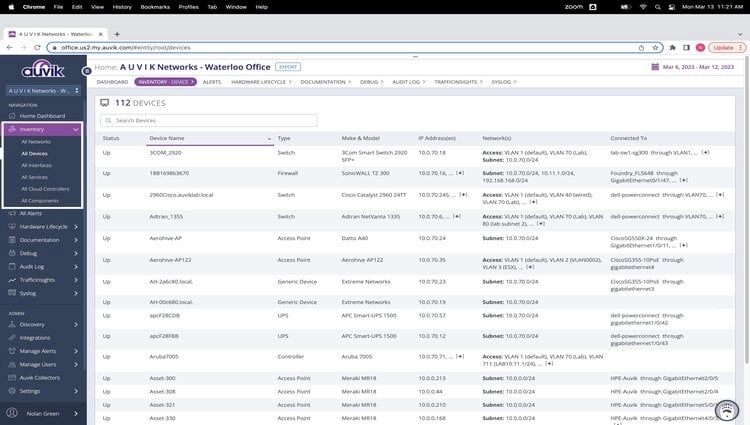
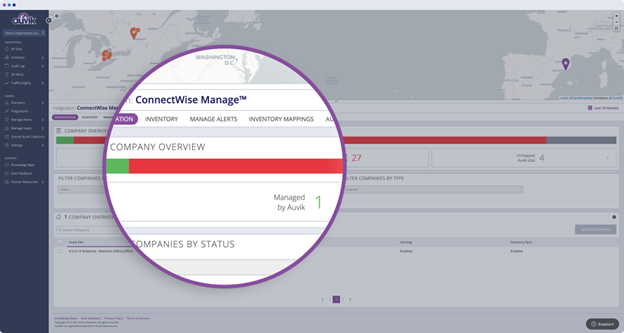

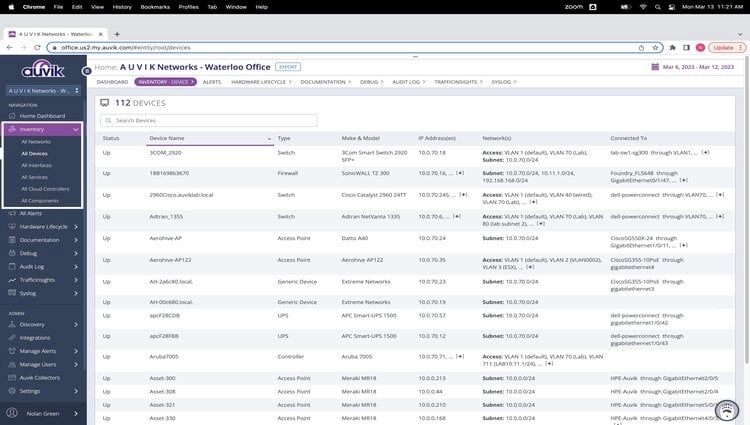
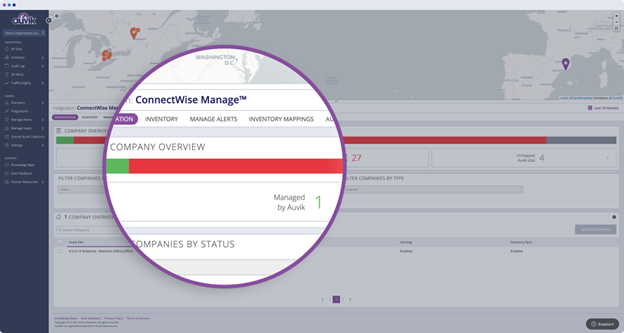
Auvik Network Management (ANM) is the perfect partner for MSP network monitoring. It’s incredibly user-friendly, and can be deployed in under an hour to all your clients, customized to their needs.
Visualize the network and see a faster return. Get true network visibility and control with real-time, automatically updating maps and detailed inventory lists.
Speed up troubleshooting and impress your clients. Automated device documentation and config backups mean all your information is in one place. Don’t wait for your clients to report network outages. Proactively monitor and quickly remediate network issues.
Deep insights into network traffic & flows. Quickly solve network bottlenecks & spot potential security vulnerabilities.
Find and fix issues faster. With 50+ out-of-the-box alerts and a real-time network map, you can identify issues faster and get ahead of network issues.
Integrations with systems you use every day. Pre-built integrations with ConnectWise Automate and ConnectWise PSA. Improve the efficiency of your team’s workflow with additional integrations into ticketing systems, documentation and reporting tools, chat apps, and more
Requirements: Integration with Auvik works with both ConnectWise PSA Cloud or ConnectWise PSA On Premise.
Features:
Requirements: Integration with Auvik requires ConnectWise Automate versions 12 or 2019
Features:
Auvik's ConnectWise PSA Integration and Automate Plugin are certified via the ConnectWise Invent Program.
Auvik support queries can be logged by web or email, and are handled directly by Auvik’s support technicians. All support is unlimited and free. Tickets can be submitted to Auvik through the online support portal 24 hours a day, 7 days a week. The easiest way to submit a support ticket is by clicking this link: https://support.auvik.com
Our goal is to respond quickly to all tickets, but sometimes things get busy. Please allow up to 24 hours for a reply during regular business hours of 8:30 a.m. - 5:30 p.m. ET, excluding weekends and holidays. Please DON'T submit multiple tickets for the same issue—this will keep multiple support reps from bothering you about the same thing. Make sure emails from Auvik support don’t get lost: Add our email address (support@auvik.com) to your safe senders list.
Auvik's ConnectWise Platform Integration is certified via the ConnectWise Invent Program.
If you need assistance with integration implementation, please submit a ticket through the ITSupport247 portal or send a note to pst@connectwise.com. The ConnectWise Platform support team will work with the Auvik team to resolve any issues.