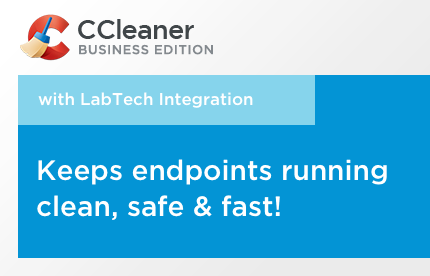
CCleaner Business Edition
CCleaner Business Edition’s patented technology optimizes endpoints to ensure they run efficiently – without you doing a thing.
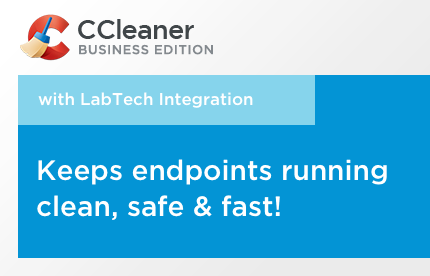
CCleaner Business Edition’s patented technology optimizes endpoints to ensure they run efficiently – without you doing a thing.
This solution is available for purchase directly from ConnectWise via the ConnectWise Marketplace and the ConnectWise sales team.
As an MSP, you know time is money.
Inefficient endpoints which are slow, crash or run out of disk space, decrease your clients’ productivity and if not managed well, can drain your valuable resources.
If your technicians are remotely accessing each machine and performing labor intensive clean-up and fix, it’s time to stop. Choosing the right tools, which enable your technicians to work efficiently and cost effectively, is vital to your underlying profit margin.
Say ‘hello’ to CCleaner Business Edition with ConnectWise Automate integration.
CCleaner Business Edition’s patented technology optimizes endpoints to ensure they run efficiently – without you doing a thing. It cleans unnecessary files, recovers hard drive space and speeds up endpoints automatically, fixes Registry issues to improve stability and cleans cookies and browsing history to help protect privacy. It also allows you to clean multiple user profiles, updates automatically, and can now be integrated into ConnectWise Automate at no extra cost. Let CCleaner Business Edition optimize the performance of your managed endpoints so your clients can work uninterrupted, with minimum downtime, and you can save time and money.
As well as cleaning junk and recovering disk space, CCleaner delivers additional security benefits by maintaining password security across the client’s environment and reducing the exposed footprint of the end users. Browser password cache is a huge threat to corporate America, where it is common for companies to have little control over the browser usage and policies of their employees. Users commonly save company accounts and passwords in their browser cache for later use, which can be accessed by tools you can download online. CCleaner helps prevent this loss by regularly clearing this information from the end PC, making it less likely to be exploited.
Requirements:
Features:
Provision your NEW ACCOUNT or Transfer your billing to ConnectWise by clicking the BUY NOW button.
When provisioning a new account, you'll create your tenant and gain access to the CCleaner's portal. Manage quantity and your client information from the ConnectWise Marketplace. Click Checkout from the navigation screen to access the pop up window. Click Purchases and then Manage Subscription under the CCleaner listing. From there you can create client tenants or change your license quantity. You will be billed for the quantity you have ordered, whether they are deployed or not.
Products Available:
CCleaner is priced per end point, with monthly usage billed in arrears. Pricing is subject to change at any time. CCleaner is a 3rd party product that ConnectWise distributes, and must be used in conjunction with ConnectWise Automate. The ConnectWise Privacy Policy is not applicable to the use of this 3rd party product.
If you need assistance with creating API members or integration setup please send a note to Help@ConnectWise.com and the ConnectWise support team can assist. For any other questions with this integration, please contact the vendor directly to resolve any issues.
As an MSP, you know time is money.
Inefficient endpoints which are slow, crash or run out of disk space, decrease your clients’ productivity and if not managed well, can drain your valuable resources.
If your technicians are remotely accessing each machine and performing labor intensive clean-up and fix, it’s time to stop. Choosing the right tools, which enable your technicians to work efficiently and cost effectively, is vital to your underlying profit margin.
Say ‘hello’ to CCleaner Business Edition with ConnectWise Automate integration.
CCleaner Business Edition’s patented technology optimizes endpoints to ensure they run efficiently – without you doing a thing. It cleans unnecessary files, recovers hard drive space and speeds up endpoints automatically, fixes Registry issues to improve stability and cleans cookies and browsing history to help protect privacy. It also allows you to clean multiple user profiles, updates automatically, and can now be integrated into ConnectWise Automate at no extra cost. Let CCleaner Business Edition optimize the performance of your managed endpoints so your clients can work uninterrupted, with minimum downtime, and you can save time and money.
As well as cleaning junk and recovering disk space, CCleaner delivers additional security benefits by maintaining password security across the client’s environment and reducing the exposed footprint of the end users. Browser password cache is a huge threat to corporate America, where it is common for companies to have little control over the browser usage and policies of their employees. Users commonly save company accounts and passwords in their browser cache for later use, which can be accessed by tools you can download online. CCleaner helps prevent this loss by regularly clearing this information from the end PC, making it less likely to be exploited.
Requirements:
Features:
Provision your NEW ACCOUNT or Transfer your billing to ConnectWise by clicking the BUY NOW button.
When provisioning a new account, you'll create your tenant and gain access to the CCleaner's portal. Manage quantity and your client information from the ConnectWise Marketplace. Click Checkout from the navigation screen to access the pop up window. Click Purchases and then Manage Subscription under the CCleaner listing. From there you can create client tenants or change your license quantity. You will be billed for the quantity you have ordered, whether they are deployed or not.
Products Available:
CCleaner is priced per end point, with monthly usage billed in arrears. Pricing is subject to change at any time. CCleaner is a 3rd party product that ConnectWise distributes, and must be used in conjunction with ConnectWise Automate. The ConnectWise Privacy Policy is not applicable to the use of this 3rd party product.
If you need assistance with creating API members or integration setup please send a note to Help@ConnectWise.com and the ConnectWise support team can assist. For any other questions with this integration, please contact the vendor directly to resolve any issues.