
Acronis Cyber Cloud
Acronis Cyber Cloud is a platform that enables service providers to deliver cyber protection in an easy, efficient and secure way.

Acronis Cyber Cloud is a platform that enables service providers to deliver cyber protection in an easy, efficient and secure way.
This solution is available for purchase directly from ConnectWise via the ConnectWise Marketplace and the ConnectWise sales team.
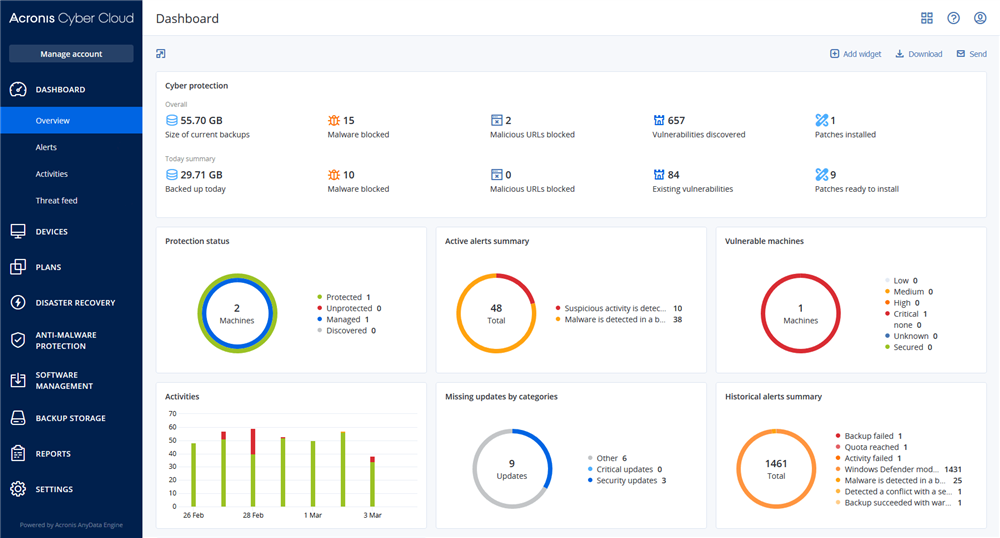
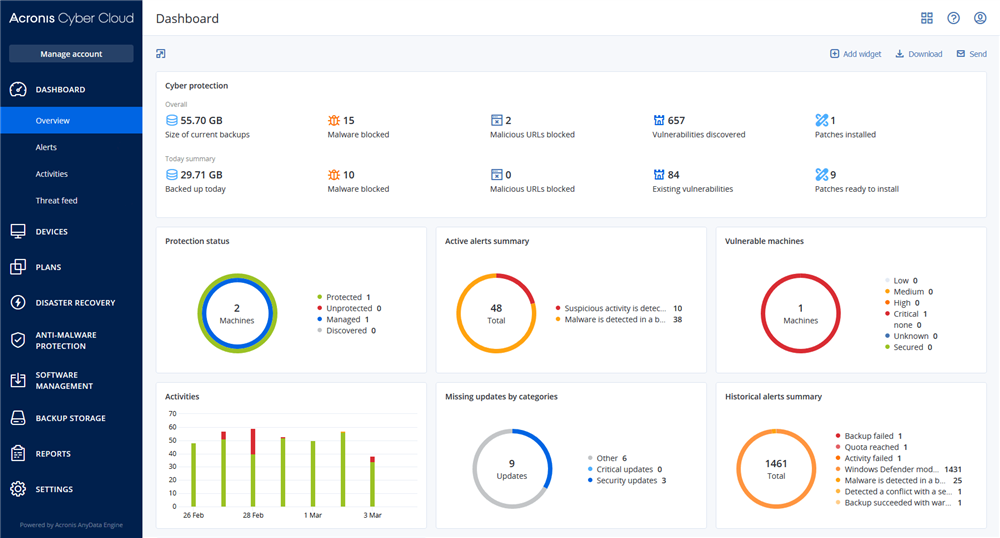
Acronis Cyber Cloud is a platform that enables service providers to deliver cyber protection in an easy, efficient and secure way.
With one solution, you and your clients gain access to backup, disaster recovery, AI-based malware and ransomware protection, security and management tools, file sync and share, and blockchain-based file notarization and e-signature services, all managed from a single console.
|
Acronis Cyber Protect Cloud AI-powered integration of backup, data protection, cybersecurity, and management into a single solution Gain a unique competitive advantage and increase your profitability with essential cyber protection tools at no cost or in a pay-as-you-go model, enabling you to build world-class services with little to no upfront costs and expand protection to every workload. To deliver the optimum levels of cyber protection, you can add additional advanced packs — Advanced Backup, Advanced Disaster Recovery, Advanced Security, and Advanced Management — which allow you to expand your services with the flexibility to mix and match based on your clients’ needs.
|
Advanced Backup
|
|
Advanced Security
|
|
|
Advanced Management
|
|
|
Advanced Disaster Recovery
|
|
Best Enterprise Data Center Recovery and Backup Software of 2018 |
|
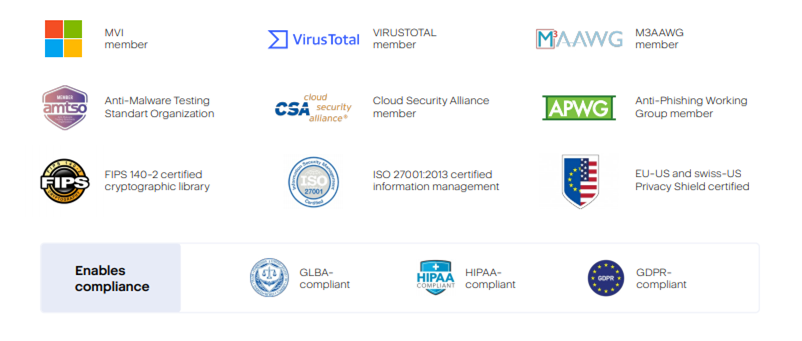
|
|
Requirements: ConnectWise PSA v2015.6+
Features:
Requirements: ConnectWise Automate versions 12 or 2019
Features:
Requirements: Currently only Windows machines are supported
Features:
Features:
Features:
Features:
For Acronis related technical support questions or issues, please contact Acronis directly for assistance. You may choose the route that suits you best and their team looks forward to serving you!
Acronis Technical Support
Useful Links
Engineers are required to check the documentation, knowledgebase, and forums before submitting a case. This will also speed up the resolution of cases:
Acronis' PSA and Automate integration is certified via the ConnectWise Invent Program. For ConnectWise application issues, please contact Help@ConnectWise.com.
Acronis' ConnectWise Platform Integration is certified via the ConnectWise Invent Program.
If you need assistance with integration implementation, please submit a ticket through the ITSupport247 portal or send a note to pst@connectwise.com. The ConnectWise Platform support team will work with the Acronis team to resolve any issues.
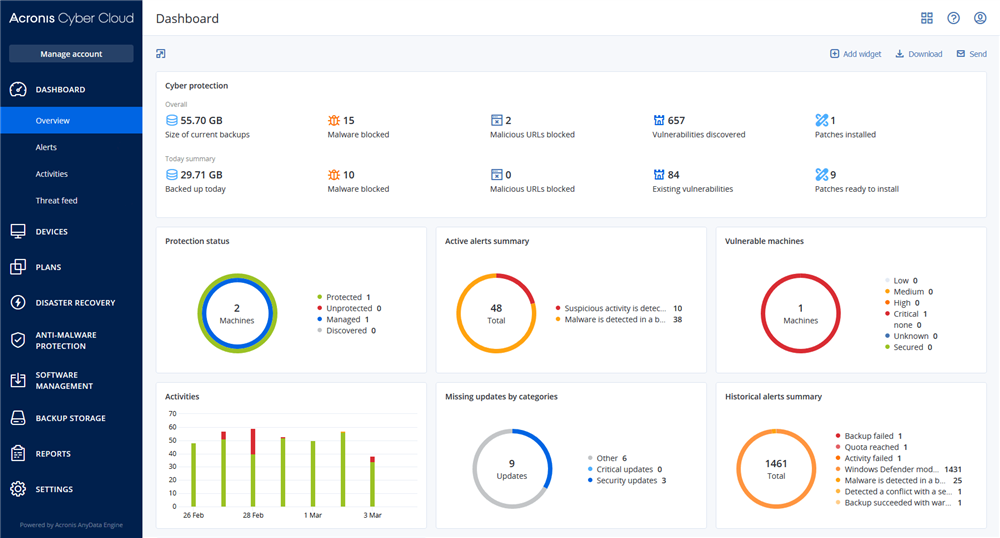
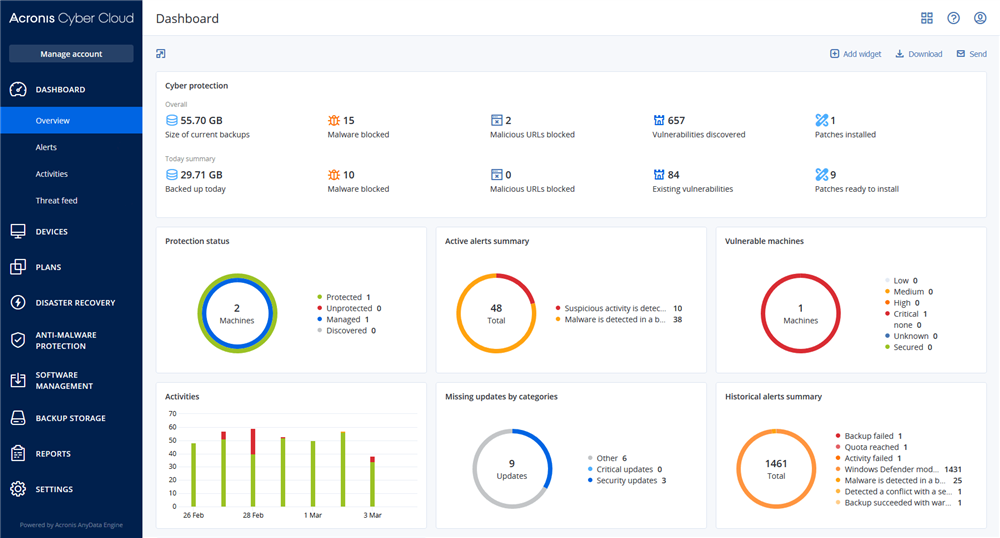
Acronis Cyber Cloud is a platform that enables service providers to deliver cyber protection in an easy, efficient and secure way.
With one solution, you and your clients gain access to backup, disaster recovery, AI-based malware and ransomware protection, security and management tools, file sync and share, and blockchain-based file notarization and e-signature services, all managed from a single console.
|
Acronis Cyber Protect Cloud AI-powered integration of backup, data protection, cybersecurity, and management into a single solution Gain a unique competitive advantage and increase your profitability with essential cyber protection tools at no cost or in a pay-as-you-go model, enabling you to build world-class services with little to no upfront costs and expand protection to every workload. To deliver the optimum levels of cyber protection, you can add additional advanced packs — Advanced Backup, Advanced Disaster Recovery, Advanced Security, and Advanced Management — which allow you to expand your services with the flexibility to mix and match based on your clients’ needs.
|
Advanced Backup
|
|
Advanced Security
|
|
|
Advanced Management
|
|
|
Advanced Disaster Recovery
|
|
Best Enterprise Data Center Recovery and Backup Software of 2018 |
|
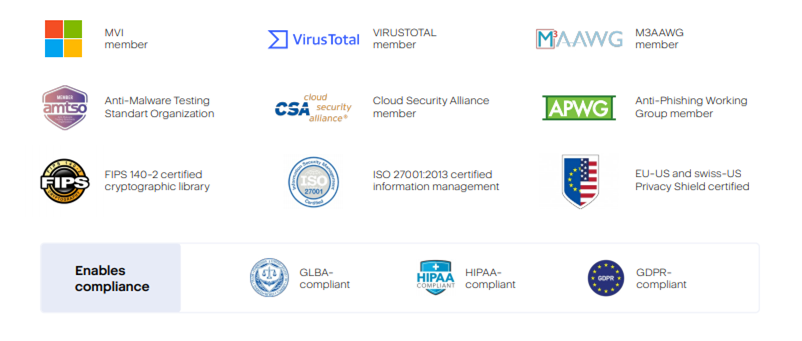
|
|
Requirements: ConnectWise PSA v2015.6+
Features:
Requirements: ConnectWise Automate versions 12 or 2019
Features:
Requirements: Currently only Windows machines are supported
Features:
Features:
Features:
Features:
For Acronis related technical support questions or issues, please contact Acronis directly for assistance. You may choose the route that suits you best and their team looks forward to serving you!
Acronis Technical Support
Useful Links
Engineers are required to check the documentation, knowledgebase, and forums before submitting a case. This will also speed up the resolution of cases:
Acronis' PSA and Automate integration is certified via the ConnectWise Invent Program. For ConnectWise application issues, please contact Help@ConnectWise.com.
Acronis' ConnectWise Platform Integration is certified via the ConnectWise Invent Program.
If you need assistance with integration implementation, please submit a ticket through the ITSupport247 portal or send a note to pst@connectwise.com. The ConnectWise Platform support team will work with the Acronis team to resolve any issues.